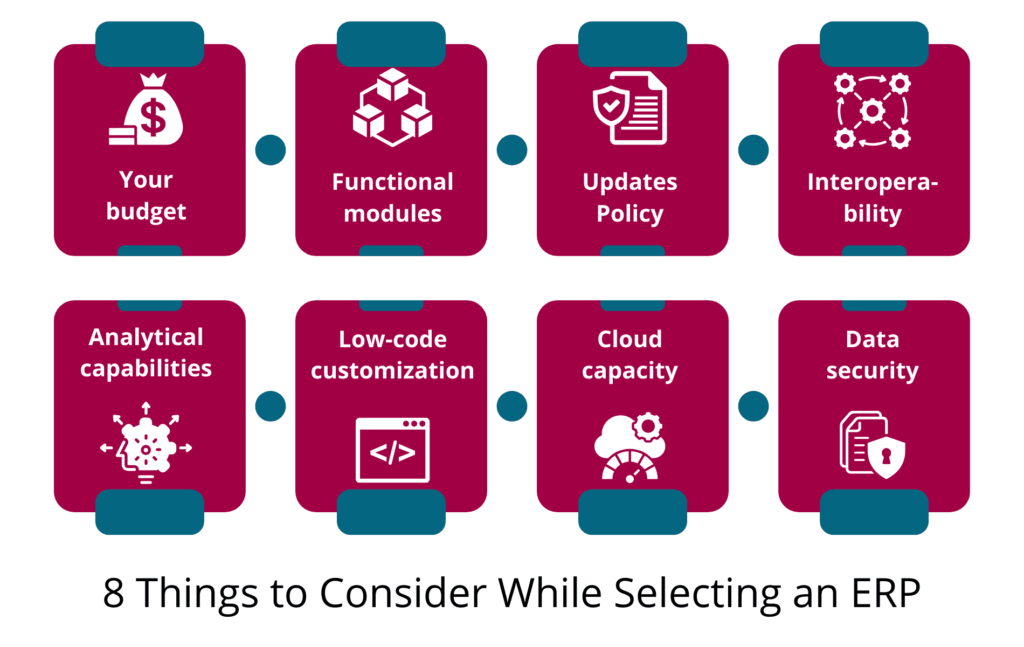Types of ERP
Unlock the true potential of your business using different types of ERP that cater to varied business needs

What is an ERP Software?
An ERP Software is an end-to-end fully integrated platform for businesses to manage their core processes, coordinate the flow of information across different departments, automate & standardize departmental processes, and address a myriad of challenges.
ERP helps businesses achieve endless possibilities in one or more ways. It provides numerous modules and powerful Business Intelligence tools that cater to different niche industries. It acts as a robust framework and a Single Version of Reality that supports your business growth and empowers fast, accurate & informed decision-making.
What are the Primary Types of ERP?
1. On-premise ERP
On-premise ERP is one of the first types of ERP that is hosted on the user’s internal server infrastructure where the user has complete control over their data, and better fits it to meet the company’s unique operational needs.
Benefits
- You save money over the long-term time horizon as you don’t have to pay a monthly or annual subscription charge.
- It’s easy to customize an On-premise ERP for your unique organizational and industry needs. Fine-tuning your system is a key to achieving your implementation goals.
- Some organizations are highly data-conscious. As your data is stored locally on your organization’s infrastructure, it reduces the risks of data leaks. This is one of the prime advantages of ERP.
- Your company isn’t dependent on the vendor for application maintenance and upgrades.
Drawbacks
- It has a higher upfront cost (licensing fees, hardware upgradation cost, training & support costs, hardware maintenance, etc.)
- Needs a dedicated IT team to look after the maintenance & upgradation. This can cost additional costs and resources.
2. Cloud ERP
Cloud ERP is one of the other types of ERP that stores business-critical tools and user data on the ERP vendor’s servers rather than the user’s standalone IT infrastructure. It adopts a unique Software as a Service (SaaS) pricing model.
Benefits
- Affordable to small and medium-sized companies, thanks to small regular subscription costs.
- Any data stored on the cloud server is easily accessible anytime & anywhere with an Internet connection
- It is less cumbersome. There is no need to deploy a separate IT infrastructure as the ERP vendor takes care of regular maintenance and upgrades.
- The real-time syncing of data helps you harness the power of cloud sharing and collaboration. Your employees will have instant access to the latest & accurate information.
Drawbacks
- Even though it charges a small regular subscription cost, over time you end up paying a larger amount in the long term.
- It offers relatively fewer customization features than the on-premise type of ERP.
3. Hybrid ERP
Hybrid ERP is a mix of both On-premise and Cloud types. It combines the security features of on-premise ERP and the convenience of the remote cloud infrastructure to help you fulfill your company’s strategic vision.
Benefits
- It offers a higher level of control over user data compared to Cloud ERP
- This model is cost-effective compared to the On-premise type of ERP
- It offers the flexibility to taste the waters before you decide to move to a fully dedicated cloud ERP
- Builds an integrated & cohesive environment where both the On-premise and Cloud ERPs coexist.
Drawbacks
- As the Hybrid ERP combines both On-premise and Cloud infrastructure, its implementation can be comparatively complex and time-consuming
- If you’ve subscribed to multiple vendors, implementation and maintenance processes of these types of ERP may get more complicated.
Comparison Between Primary Types of ERP:
On-premise ERP | Cloud ERP | Hybrid ERP | |
|---|---|---|---|
Definition | On-premise ERP is a type of ERP that is deployed locally on the organization’s servers. | Cloud ERP is a type of ERP hosted on the vendor’s servers and accessible to anyone with an Internet connection. | Hybrid ERP is a mix of both On-premise and Cloud ERP that lets you get the best out of both these types in a single system. |
Implementation & Other Costs | Higher
(Includes license fees, hardware upgrade, training, etc.)
| Lower
(Recurring & monthly/ annual subscriptions)
| Lower than On-premise ERP
(Some features charge upfront costs, while others charge a subscription)
|
Level of Customizability | Highly customizable
| Less customizable
| The level of customizability depends on the nature of the feature (such as On-premise or Cloud)
|
Level of Accessibility | User data is only accessible through the company’s dedicated IT infrastructure. Requires physical presence.
| User data is available through the vendor’s server. Requires an active Internet connection. | User data is stored locally as well as the vendor’s servers, depending on the nature of the ERP function.
|
Updates & Maintenance | The user is responsible for updates and maintenance | ERP vendor is responsible for updates and maintenance. | While the vendor is responsible for only Cloud features, the user is responsible for On-premise parts. |
What are the Secondary Types of ERP?
ERPs can be further classified into secondary types as follows:
1. Readymade ERP
Readymade ERP is also called Off-the-Shelf ERP. It is a pre-developed solution that comes with a host of modules and preconfigured settings.
Benefits
- There is no need for extensive development efforts on the organization’s part
- Cost-effective compared to a custom solution
Drawbacks
- The customization options are often limited compared to the Custom ERP
- The company is dependent on the vendor for updates & maintenance
2. Custom ERP
As there is no one-size-fits-all solution, some companies prefer to design an in-house solution that is tailored to their specific needs. Custom ERP is built by the company’s internal developers to meet the company’s unique needs.
Benefits
- Providers a broader level of customization and tailored solutions
- Greater control over the company’s confidential data
Drawbacks
- Developing a custom solution can be not only costly but also time-consuming
- The company needs to hire specialized staff which can add to the cost
3. Generic ERP
Generic ERP is a broader solution that caters to broad-spectrum of industries, rather than any specific industry. It supports various industries from the pharmaceutical industry, manufacturing industry, chemical industry, and alcohol industry to the automotive industry.
Benefits
- Offers a wider range of modules and capabilities
- No vendor lock-in as businesses can switch to other vendors
Drawbacks
- Expensive compared to an industry-specific ERP
- Need to fine-tune to meet the unique organizational requirements
4. Industry-specific ERP
As the name describes, Industry-specific ERP is tailored to only a specific industry. It is usually developed by a team of industry experts.
Benefits
- An extensive set of features to meet your unique industry requirements
- Typically, they don’t require further customization and use of third-party add-ons
Drawbacks
- There is a potential risk of vendor lock-in due to limited vendor choices
- The implementation process may take longer time and can be costly
8 Things to Consider While Selecting an ERP
ERP is a long-term investment. Here are some of the important parameters to consider while selecting an ERP:
1. Your Budget
Budget is the first and foremost factor to think of. Conduct regular meetings with the executives to set the right budget to cover your ERP cost. This will ensure smooth implementation and minimal disruptions in your business activities.
2. Functional Modules
Another factor to consider when selecting enterprise resource planning software is your unique organizational needs. As each organization is different, so are its requirements. Make sure that your system encompasses all the ERP modules and capabilities needed to meet your day-to-day operational requirements.
3. Updates Policy
Check the Updates Policy and the track record of your ERP vendor in delivering new updates. Updates are not only essential for ensuring the smooth functioning of the software but also for meeting the latest regulatory requirements.
4. Interoperability with Other Systems
Do you use multiple legacy tools for different purposes? If so, check the interoperability and compatibility of your new ERP with other systems to ensure seamless data exchange and continuance in business operations.
5. Robust Analytical Capabilities
Does your ERP application offer robust analytical & reporting capabilities? If so, it can be a foundation for your organization’s success. It will convert raw data into quick actionable reports to support smart & informed decision-making.
6. Low-code Customization
Let’s face the reality: There is no one-size-fits-all solution. If your new Enterprise Resource Planning ERP supports low-code customization, it will simplify your job as you can get low-code customizations to fine-tune the new system for your unique business needs.
7. Cloud Capability
Cloud capacity isn’t something mandatory. However, cloud-based ERP Software in India will help you achieve endless possibilities. You’ll save significant money on the upfront costs. You won’t have to set up a dedicated team to maintain or upgrade your ERP which will free up your employees for more productive tasks.
8. Data Security Features
Data security measures are more important than ever in today’s digital era. Make sure that your ERP provides Data Encryption, Automated Data Backup, 2-factor Authentication, and other security features to ensure your organizational data is in safe hands.
Which Industries Commonly Benefit from Different Types of ERP?
Here are the top industries that benefit from different types of ERP software:
- Manufacturing Industry: Manufacturing ERP Software helps manufacturers operate their production line at peak efficiency, allocate resources to the right project, and comply with quality & industry standards.
- Furniture Industry: Furniture manufacturers commonly deploy ERP for furniture manufacturing as they need a solid system that supports changing production requirements, integration with e-commerce, maximizing sales returns, and combatting supply chain barriers.
- Chemical Industry: The chemical industry involves advanced processes, complex chemical formulas, and the need to adhere to strict regulatory norms. Companies use ERP for chemical manufacturing to reduce process complexities and adhere to safety & quality requirements.
- Food Industry: As the food manufacturers deal with perishable items, they use ERP for food industry to better manage their inventory, predict demand for their products, and ensure their food products are safe for human consumption.
Supercharge Your Business with Sage X3
ERP software consolidates unstructured data and converts it into actionable charts & reports. It provides powerful data visualization and analytical features to predict future outcomes, anticipate risks, formulate business strategies, and gain an advantage over your competitors. Selecting the right types of ERP software is key to your organization’s success.
Sage X3 incorporates cutting-edge technology and unparalleled depth of capabilities that serve your specific business needs. It is a highly customizable, adaptable, and scalable solution that can handle the increased workload, spikes in the volume of transactions, and demand fluctuations, all without compromising on your performance & stability.
Top Industries Leveraging ERP Software
Food & Beverage
Alcohol
Pharmaceuticals
Advertising
IT Services
Furniture
Manufacturing
Auto Ancillary
Pharma Trading
Packaging
Medical Device
Chemical
Plastic
Brewery
Logistics
Automotive
Related ERP Articles
Frequently Asked Questions
1. What are the Three Types of ERP Software?
There are three types of ERP. These are:
- On-premise ERP: It hosts your data on the local servers operated by your organizational employees. It comes with a one-time cost and no subscriptions.
- Cloud ERP: It stores your data on the vendor’s servers. It is cost-effective due to low recurring subscription charges. Thanks to the cloud, you can access your data regardless of where you are.
- Hybrid ERP: It uses both the On-premise and Cloud technologies together for the advantage of your company. Best for those looking to test water before moving to a fully cloud-based solution.
2. Is CRM a Type of ERP?
Yes, Customer Relationship Management (CRM) is both a module within the Enterprise Resource Planning (ERP) tool as well as a dedicated software that takes care of your customer service and excellence needs.
- ERP: ERP delivers wide-ranging benefits and caters to different functional needs. It automates various activities and provides powerful planning & analytical tools to achieve cost-saving benefits.
- CRM: CRM Software builds a database of all the customers. It allows you to track customer communications, retain purchase history, and nurture good relationships with them. It provides powerful functionality to expand your customer base and grow your business.
3. What are the 5 Most Commonly Used Components of ERP?
Here are the 5 most commonly used components of ERP:
- Product Lifecycle Management: Product Life Cycle Management in ERP deals with manufacturing and the entire lifecycle of a product. It helps your business plan manufacturing, optimize it for lower waste, and efficiently manage resources.
- Customer Relationship Management: CRM assists businesses with managing their customer records & past communications, finding cross-sales opportunities, and increasing revenue stream. It plays an important part in transforming the company’s relationship with its customers.
- Business Intelligence: BI Tools retrieve, analyze, and transform long & complex information into meaningful and visually appealing charts, reports, and customizable dashboards. They are an important part of your company’s strategic success.
- Supply Chain Management: ERP SCM is a key component that improves efficiency by managing the smooth flow of goods from the time of their procurement as raw materials and transformation into finished goods to final distribution to the end consumer.
- Inventory Management: The Inventory Management System streamlines inventory-specific operations, eliminates manual inaccuracies, and saves inventory storage costs. It is a critical component to prevent out-of-stock and excess stock.
4. What are the 5 Essential Foundations of a Successful ERP Deployment?
The five essential foundations of a successful ERP deployment are as follows:
- Strategic Research: This involves conducting deep research to identify the areas that can benefit from the ERP implementation, outlining the scope of ERP’s implementation, and assigning a budget for the entire task.
- Project Management: This involves assigning tasks to various individuals involved in the implementation & post-implementation support phase. Strong project management would help with tracking the progress and identifying the roadblocks & hurdles throughout it.
- Open Channel of Communication: This involves taking a series of measures to increase the employee engagement rate, convincing the benefits of implementation, and establishing the right channel of communication.
- Data Migration: During the implementation phase, your data is migrated from the spreadsheets and legacy systems to the ERP. It’s important to verify your transferred data for integrity & completeness to avoid potential data losses & corruption.
- Bugs Testing: Implementing ERP is not enough. There is a constant need to perform functional & performance testing to evaluate the speed, accuracy & responsiveness of the newly implemented system.
5. How are ERPs Different than FP&A Software?
Here’s the difference between ERP and FP&A Software:
- ERP: ERP full form is Enterprise Resource Planning. It streamlines various business functions from production, quality check, sales, marketing, and customer support to financial management. The finance module in ERP assists decision-makers with evaluating the financial health of the company, identifying performance inefficiencies, and making strategic decisions.
- FP&A Software: Financial Planning & Analysis software has a limited focus in comparison. It only deals with the financial aspects of the company. Similar to ERP, it is also used by Chief Financial Officers (CFOs), Financial Planners, and Treasury Managers for financial analysis, financial modeling, budgeting, scenario analysis, and strategic decision-making.
Schedule Product Tour
"*" indicates required fields