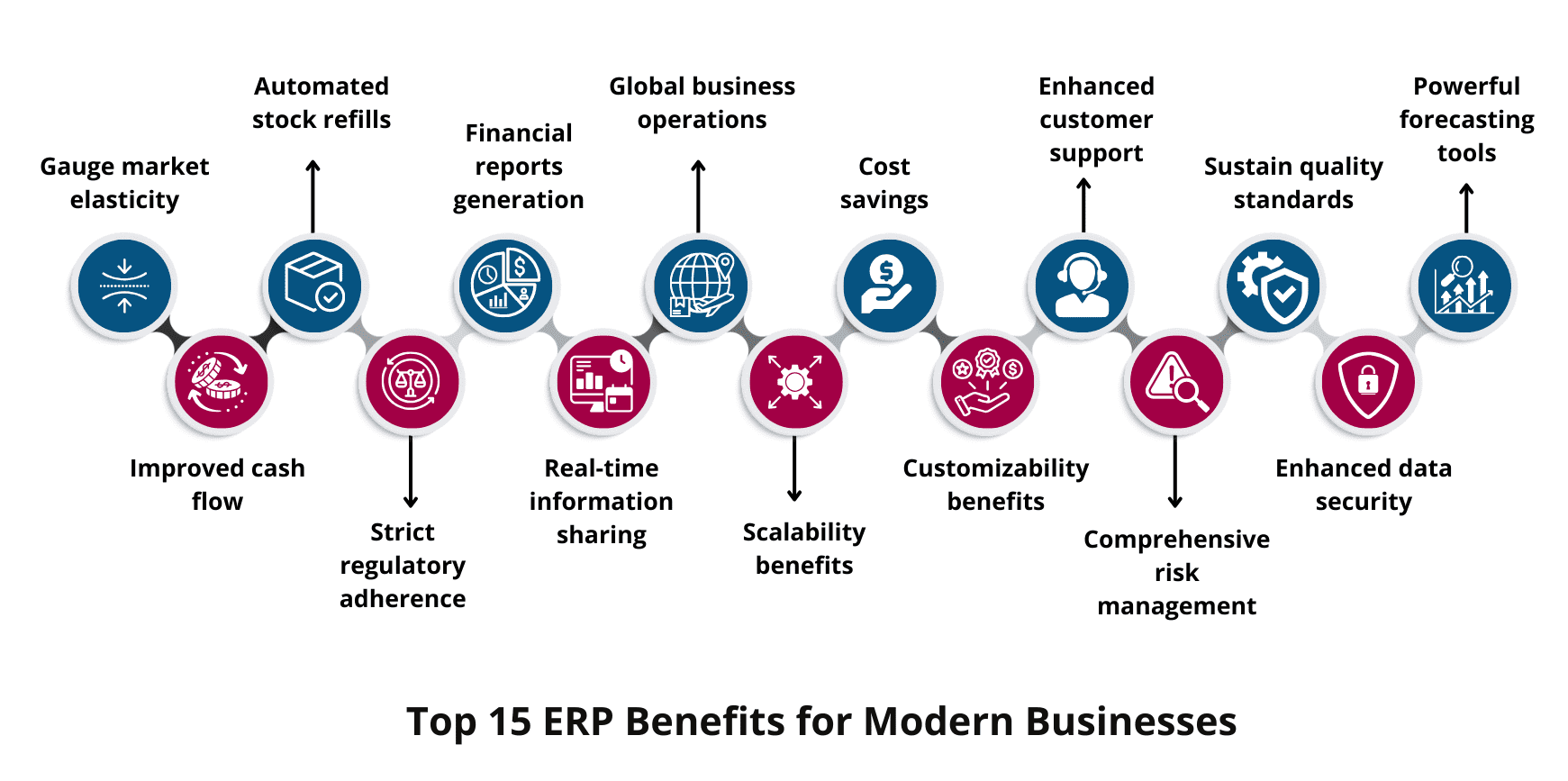What is ERP?
Enterprise Resource Planning (ERP) is an all-encompassing software that provides enterprise-wide integration and real-time visibility into different business aspects such as production, inventory, quality management, risk management, supply chain, sales, customer service, and financial reporting.
ERP Software provides a consistent interface across different business departments to manage and simplify their activities. It builds a unified database that facilitates a smooth flow of information and provides a complete view of business performance with actionable insights to facilitate better planning, and decision-making, and increase competitiveness.
What are the Top 15 ERP Benefits for Modern Businesses?
1. Gauge Market Elasticity
ERP helps businesses understand the customer’s needs, and assist with various other tasks such as demand forecasting, lead generation, and invoice generation. Moreover, it can analyze historical data to identify market trends, consumer behavior, and changing market conditions.
2. Automated Stock Refills
The inventory management system in ERP entirely transforms the procurement process, automatically calculates the Inventory Turnover Ratio, and minimizes delays and disruptions in production activity. For example, it supports both Replenishment Automation and Lot-for-Lot Replenishment methods. The former automatically replenishes the inventory every time the stock reaches a certain threshold, whereas the latter replenishes the stock every time an existing stock is sold in the market.
3. Financial Reports Generation
ERP streamlines the generation of financial reports such as the Balance Sheet and Income Statement for audit-friendliness and elimination of human errors. It also automates accounts payable and accounts receivable tasks using its in-house AP Automation and AR Automation modules.
4. Global Business Operation
Businesses can leverage the various risk and compliance management tools in the Enterprise Resource Planning tool to operate at a global level. For example, if you’re a pharmaceutical business, a multi-language, multi-country, and multi-currency Pharma ERP Software will help you with compliance, financial reports generation, audit trails, sustainability, end-to-end traceability, and value creation.
5. Cost Savings
Best ERP Software in India brings automation which reduces the amount of time and effort required to perform day-to-day business tasks. Not only does it improve accuracy, and bring down human errors, but it also results in significantly lower operational and overhead costs. With less data entry, your employees can focus on value-added tasks to increase profitability and accomplish strategic business objectives.
6. Enhanced Customer Support
Among other benefits of ERP is its ability to serve customers better. ERP builds a complete repository of customer data and provides a holistic view of customer information including their contact information, order history, warranty details, and complaints through its integrated CRM System. This helps businesses identify cross-selling opportunities, and make customer-centric decisions.
7. Sustain Quality Standards
Manufacturing deficiencies can cost businesses significant money in terms of returns, replacements, and warranty repairs, among others. Quality Assurance is one of the core features of ERP. It eliminates such myriad problems by streamlining & transforming the manufacturing process and providing early defect identification mechanisms while limiting manufacturing costs.
8. Powerful Forecasting Tools
Business Management Software helps with planning, forecasting, and predictive analysis. With ERP, businesses can make informed analyses and strongly data-backed assumptions about future occurrences, and benefit from high accuracy and time savings. Some of the examples include estimating sales, customer demands, stock availability, equipment failure, and downtimes.
9. Improved Cash Flow
A healthy cash flow is essential for businesses to pay for everyday expenditures. Not only does ERP provide insights into your company’s cash flow statement, but it also helps maintain a healthy cash flow.
10. Strict Regulatory Adherence
With ERP, your business benefits from smooth workflow, audit trails, and stricter adherence to regulatory compliances. You don’t have to rely on manual labor which frees you from human errors and enhances overall traceability & transparency.
11. Real-time Information Sharing
ERP consolidates data from different departments and builds a centralized database. It acts as the Single Source of Truth that provides access to the most accurate & up-to-date information and real-time sharing with different departments.
12. Scalability Benefits
Other prominent benefits of ERP include its scalability. As your business grows in size, your ERP supports the increasing scope of operations without encountering performance and stability or affecting your business efficiency.
13. Customizability Benefits
Other key benefits of ERP include customizability. You can customize an ERP to meet your unique requirements, and make it a perfect fit for your organization. A highly customizable ERP can directly relate to higher employee efficiency.
14. Comprehensive Risk Management
ERP Application keeps an eye on potential operational and financial risks and provides decision-makers with up-to-the-minute insights to mitigate them on time. Lesser risks translate to lower non-compliance scenarios, reduced business disruptions, and increased productivity & profitability.
15. Enhanced Data Security
Cloud-based ERP offers state-of-the-art encryption technology and advanced data protection & security tools to securely transmit your data to the vendor’s server and store it securely. It ensures the confidentiality of your business data and safeguards it from cyber-criminals.
Top 10 Industries that Gain the Most from ERP Benefits
Businesses of all sizes and types benefit from the implementation of cloud ERP systems. According to a research report by Fortune Business Insights, the ERP software market was valued at $71.41 Billion in 2023. It is expected to reach $238.79 Billion by 2032, growing at a CAGR of 14.4%.
Here are some of the reasons why a growing number of industries are adopting ERP:
1. Manufacturing
Manufacturing ERP software revolutionizes the manufacturing industry in numerous ways from improving the production capacity, vendor management, capacity requirements planning, and superior forecasting, to maintaining consistency in product quality. ERP keeps track of suppliers and sends automated purchase orders every time the stock reaches a certain threshold.
2. Automotive
The automotive industry leverages the forecasting tools in the ERP for automotive industry to identify seasonal trends, predict vehicle sales, and keep optimum inventory levels. By reducing out-of-stock and excess inventory items, they can prevent customer dissatisfaction, reduce inventory costs, and maintain a positive brand image.
3. Chemical
Using ERP for chemical industry, chemical industries can evaluate supplier quality & efficiency, reduce the margin of errors, minimize paperwork & labor work, and control high operational costs in the ever-expanding & complex business. ERP streamlines various regulatory tasks, making it easier for chemical companies to comply with rigorous regulations.
4. Plastic
ERP for plastic industry empowers the plastic industry with various tools and features that improve production efficiency, schedule production, identify & correct production bottlenecks, and make timely delivery of products.
5. Furniture
ERP for furniture manufacturing enables furniture manufacturers to create standard design templates to build a combination of furniture products of exceptional quality and get a competitive edge. It facilitates a centralized platform that is not only easy to use, but also fully customizable, and flexible.
6. Medical Devices
Enterprise Resource Planning benefits the medical device manufacturing industry as well. ERP software for medical devices helps medical device manufacturers comply with efficient production scheduling, streamline quality assurance processes, improve on-time delivery, and leverage powerful forecasting tools, and complex regulatory requirements.
7. Alcohol
ERP for alcohol industry mitigates various challenges faced by the alcohol & distillery industry. The benefits of ERP for the alcohol and distillery industry include real-time collaboration with the accounting partner, seamless sharing of data, tracking and classifying products through their shelf life, and Lot tracking and traceability, among others.
8. Food
ERP for food industry enables tracking ingredients, creating and managing formulations, and complying with various domestic and international food safety standards. Moreover, businesses can optimize their production capacity, reduce costs, and benefit from simplified stock management.
9. Packaging
ERP for packaging industry empowers businesses with quality assessment and control, document control, and inventory management capabilities. They can adopt sustainable practices and lower wastage.
10. Filter Manufacturing
Filter manufacturers benefit from ERP software for filters manufacturing in numerous ways. ERP brings greater adaptability to the business, and it can quickly respond to market changes. Scheduling production, budget planning, and managing company-wide sales become easier than ever.
How to Make the Optimum Use of ERP for Greater ERP Benefits?
1. Define Your Objectives
In order to make the optimum and efficient use of the ERP, it’s important to define the objectives. Conduct thorough research to identify the areas of business operations that can benefit from the implementation.
2. Choose Right ERP
Be sure to choose an ERP that meets the strategic objectives of your business, and aligns with your long-term goals. Make sure that your organization is equipped with all the ERP modules that are required for everyday business operations.
3. Develop a Comprehensive Plan
Develop a comprehensive plan for ERP implementation in a phased manner. The plan may contain a timeline of phased implementation, meeting schedules, roles, and responsibilities of the Project Team employees, and the resources required throughout the process.
4. Clean Existing Data
Before migrating your data from existing legacy systems to the new ERP, it’s important to clean and validate it first. This ensures improved data accuracy, reduced data storage costs, and accurate reporting.
5. Integration with External Tools
If you’re using your ERP with the legacy tools, you will want to integrate it for seamless data flow. The actual process may differ from product to product. You may also want to consult with the ERP vendor and vendor of your legacy tool.
6. Train Your Employees
After the implementation of your new system, you would need to train your employees to help them understand different ERP functions. Training will equip your employees with the necessary skills and ensure they’re aligned with the strategic goals set by senior management.
7. Customize ERP
Every business is unique and has different needs. ERP can be customized to meet the unique requirements of each business. Customizing your ERP can help reduce time, improve productivity, and make the maximum use of organizational resources.
8. Hide Unnecessary Reports
ERP is an all-encompassing software that provides comprehensive reports on different business operations such as production efficiency, vendor performance, warehouse operations, sales performance, and financial health, among others. If you don’t need to view specific reports, you can hide or disable them.
9. Performance Monitoring
Testing and performance monitoring are important steps to ensure your ERP is working efficiently. An untested ERP can cause errors, data inconsistencies or disrupt business operations.
10. Employee Feedback
It’s important to regularly consult with employees who use ERP in their day-to-day activities. Employee feedback can play an important role in improving the ERP performance, identifying any issues with the system, and taking corrective measures.
11. Key Performance Indicators
Key Performance Indicators (KPIs) help you measure the success of your ERP through different metrics. Defining KPIs and regularly monitoring them is an essential task to leverage the maximum use of the ERP.
12. Regularly Update Your ERP
Keeping your ERP up-to-date is essential to get access to the latest features, and fix performance bottlenecks, and system vulnerabilities. ERP vendors regularly release updates and patches that fix vulnerabilities to protect the security and integrity of your system, and the confidentiality of your critical business information.
Which Type of ERP Would Be Right for Your Business?
There are different types of ERP. Which one should you choose? Honestly, there is no single answer. In order to reap the benefits of ERP, you need to select the right type of ERP suitable for your organization’s needs and requirements.
On-premise ERP | Cloud ERP | Hybrid ERP | |
|---|---|---|---|
Data Storage | Your data is stored on the company’s internal IT infrastructure. | Your data is securely stored on the vendor’s remote servers. | Your data is stored on both the company’s internal IT infrastructure as well as vendor’s servers.
|
Nature of Pricing | Higher upfront costs | Software-as-a-Service (SaaS) subscription | Combination of both upfront costs & SaaS subscription |
Remote Accessibility | No | Yes | Limited |
Customizability | Higher | Limited | Limited |
Implementation Process | Typically, time-consuming & complex | Simple | Moderate |
Maintenance & Upgrade | Managed by the user | Managed by the vendor | On-premise side is managed by the user, and cloud part is managed by the vendor. |
1. On-premise ERP
On-premise ERP is deployed on the company’s IT infrastructure. It is typically considered more secure because the company retains complete control over the system and any data stored on it. However, ERP cost is a major drawback. In order to set up and maintain an on-premise ERP, the company needs to deploy a specialized workforce. Typically, it offers more customizations compared to Cloud ERP.
Pros
- The company remains in full control of the data
- Provides robust customization options
- Facilitates integration with existing legacy tools
Cons
- High upfront cost
- Requires a dedicated workforce
- Implementing an ERP and maintaining it can be a complex process
2. Cloud ERP
Cloud ERP is a vendor-managed ERP that is delivered through a Software-as-a-service model. It doesn’t require outright upfront licensing and hardware costs. It doesn’t require setting up a dedicated IT workforce. This makes it a popular choice for several small and medium-sized companies. It requires ongoing Internet access to create, manage, and access user data.
Pros
- Cost-effective option with monthly/ annual subscriptions
- The vendor is responsible for updating and maintaining the system
- Provides remote accessibility
Cons
- Confidential business data is stored on the vendor’s servers
- Limited customization options
- Internet connectivity issues can disrupt business operations
3. Hybrid ERP
Hybrid ERP is a combination of both On-premise and Cloud ERP. It offers a balance of both the traditional On-premise ERP and modern Cloud ERP to provide the benefits of both systems in a single solution.
Pros
- Has lower upfront costs compared to On-premise ERP
- The maintenance and updates are managed by the ERP vendor
- It can be adjusted to meet the specific business requirements
Cons
- The company has limited control over the configuration environment
- The data is stored on the vendor’s servers
- Offers limited customization options
What are the Limitations of ERP Implementation?
While ERP offers immense benefits, there are some limitations as well:
1. Upfront Costs
ERPs come with a significant upfront cost. Deploying ERP requires a significant investment in the license cost, hardware degradation cost, training, and maintenance costs.
2. No Immediate Results
Time commitment is one of the many disadvantages of ERP. ERPs are a long-term investment, which requires patience and time commitment. Merely using the ERP will not transform the business overnight.
3. Data Migration Problems
Migrating data from one system to another can be a cumbersome task. Due to variations in the data format, data structures, and other reasons, the company may have to depend on third-party tools.
4. Employee Resistance to Change
The lack of employee involvement is one of the disadvantages of ERP. Employees who are resistant to change or adopt new technological advancements may refuse to adapt it.
Gear Up Your Business for Exponential Growth with Sage X3
In today’s highly competitive business environment, businesses are implementing ERP to benefit from higher accuracy, enhanced productivity, reduced errors, and informed decision-making. Ultimately, ERP benefits lead to faster response time and increased agility.
Sage X3 builds a robust risk assessment framework to identify potential pitfalls in your business and reduce operational & financial risks. It streamlines & optimizes various organizational processes from purchases, sales, inventory, warehouse, and supply chain to finance. It is a must-have strategic tool that provides a sweeping overview of your business operations and helps you leverage data analytics.
Top Industries Leveraging ERP Software
Food & Beverage
Alcohol
Pharmaceuticals
Advertising
IT Services
Furniture
Manufacturing
Auto Ancillary
Pharma Trading
Packaging
Medical Device
Chemical
Plastic
Brewery
Logistics
Automotive
Frequently Asked Questions
1. What are the Strategic Benefits of ERP?
The use of ERP allows your business to leverage automation, minimize inventory costs, and optimize customer fulfillment. It also helps improve the cash flow by automatically generating invoices and taking proactive steps to receive your payments.
2. What are the Competitive Advantages of ERP?
3. What are the Benefits of Using an Integrated ERP System?
The benefits of an integrated ERP are as follows:
- Streamlines workflow
- Facilitates up-to-the-minute access to business data
- Brings efficiency and productivity
- Supply Chain Optimization
- Efficient inventory management
- Mobile access
4. What are the Top Benefits of Cloud ERP Software?
Here are the top benefits offered by the Cloud-based ERPs:
- Cost-efficiency
- Remote accessibility
- Quality control
- Faster response time
- Flexibility & scalability
5. How Do Businesses Benefit from Cost-savings with ERPs?
Businesses that implement ERP benefit from cost savings in different ways:
- Reduced Inventory Costs: ERP regulates your inventory threshold in real-time, and lowers the risks of stock-outs and excessive stocks.
- Prevents Fines & Penalties: ERP automates various financial processes including the generation of financial statements. It reduces human errors, leading to higher compliance.
- Lower Procurement Costs: The Procurement Management System automates the generation of Purchase Orders, and keeps an eye on the vendor performance and the quality of raw materials.
- Strategic Decision-making: ERP equips business owners with BI Tools to make strategic decisions aligned with their goals and objectives. It helps them become agile and save money.
- Efficiency in Supply Chain: ERP for Supply Chain Management optimizes the delivery routes, improves collaboration, and identifies & mitigates potential disruptions.
6. What Unique Benefits Does Cloud ERP Offer Over On-premise Solution?
Cloud kind of ERP offers various cost-saving benefits. It allows you to leverage modern technology and innovations while eliminating the need to set up your IT infrastructure. It frees up your IT resources for more productive tasks. It empowers your company with remote data accessibility benefits, automation, lower reliance on manual labor, and higher operational efficiency, all with a cost-friendly subscription.
Schedule Product Tour
"*" indicates required fields