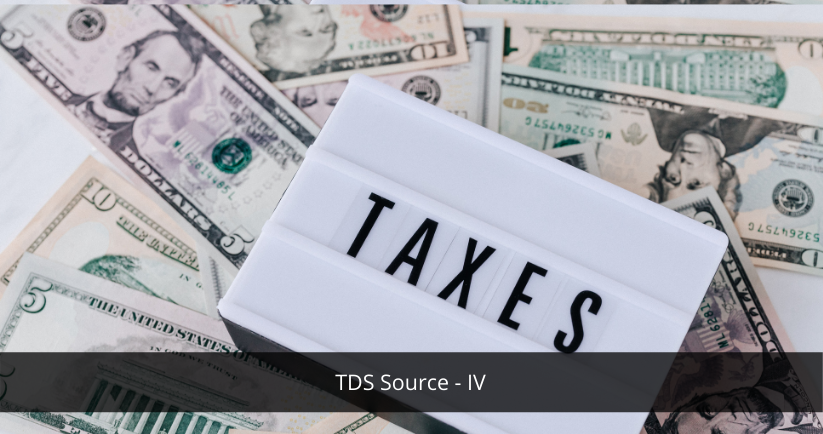Configuring TDS in Sage X3
In our last blog we had discussed about the Nature of Deduction(NOD), Party Details and TDS Options that need to be setup properly before starting up for TDS module. In this blog we will discuss on TDS sections and role of State codes in TDS for Sage X3.
Let’s discuss it in detail
TDS Section:
TDS calculation in Sage X3 depends on the section of coverage defined in the system. The section of coverage will determine the method of calculation and e-filing returns. These sections are set and defined as per Government norms and regulations so the TDS sections are automatically get created when we install the patch for the TDS module. But we have provided the liberty for the users to add the new sections if they required.
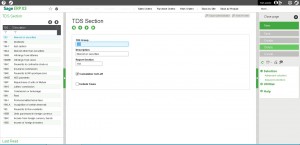
Whenever the section is marked as a Cumulative Cut-off section, the tax calculation varies from the sections which are not marked as Cumulative Cut-off.
The section which is marked as “Include Taxes” will calculate the TDS on the Base Amount including Taxes. The section which has this option marked (as false), will remove the taxes and consider only the base amount. For e.g. RENT i.e. 194I section do not have the inclusion of taxes.
State Codes:
The tax authority of India follows state code in numerical standard and all state codes are provided by the Government So States codes are automatically get created when we install the patch for the TDS module. But we have provided the liberty for the users to add the new state code if they required.

State code information is required for the reporting purpose as well as during the e-filing.
Now in this manner the TDS module is configured and ready to book the invoices which are TDS applicable.
For further information on calculation of Indian Taxes and GST in India, You can also write to Sage Software Solutions Pvt Ltd at sales@sagesoftware.co.in for a free consultation