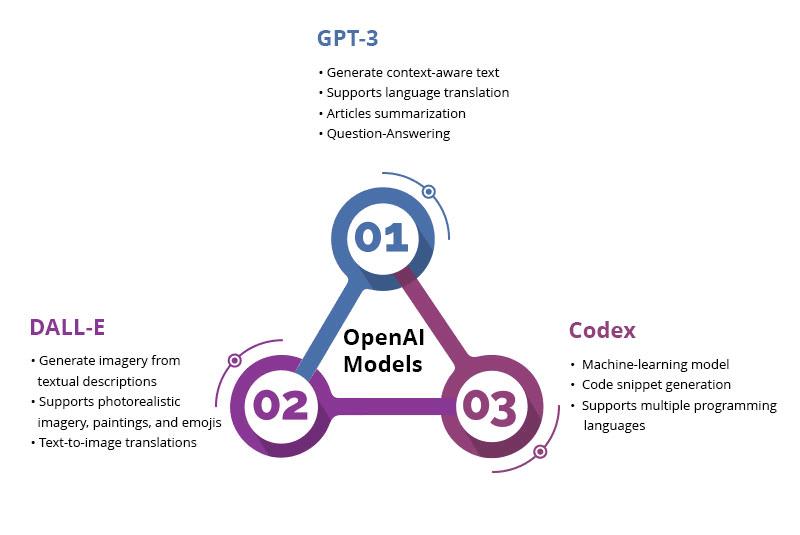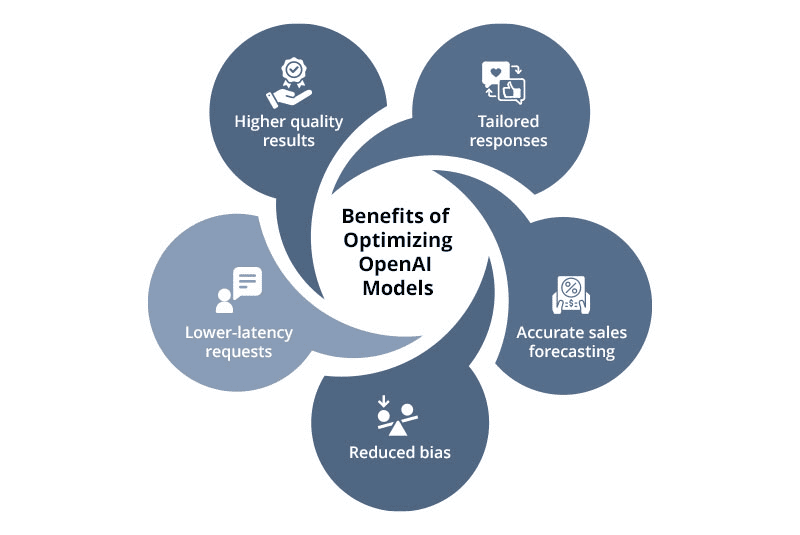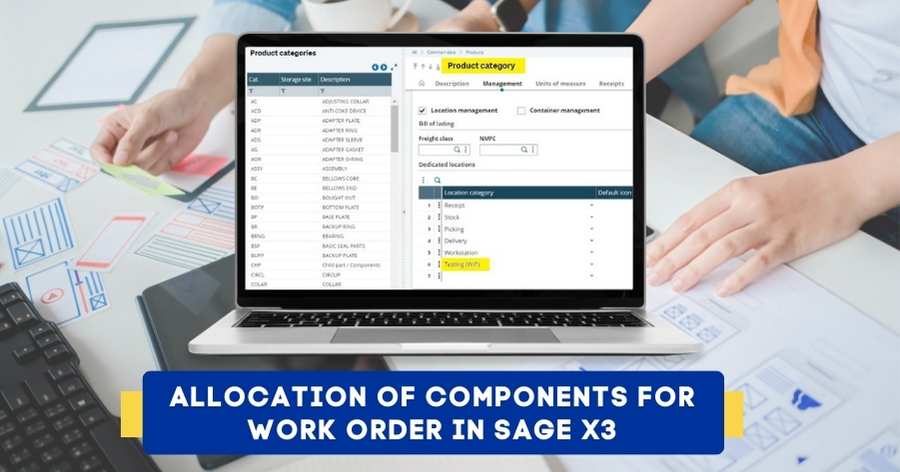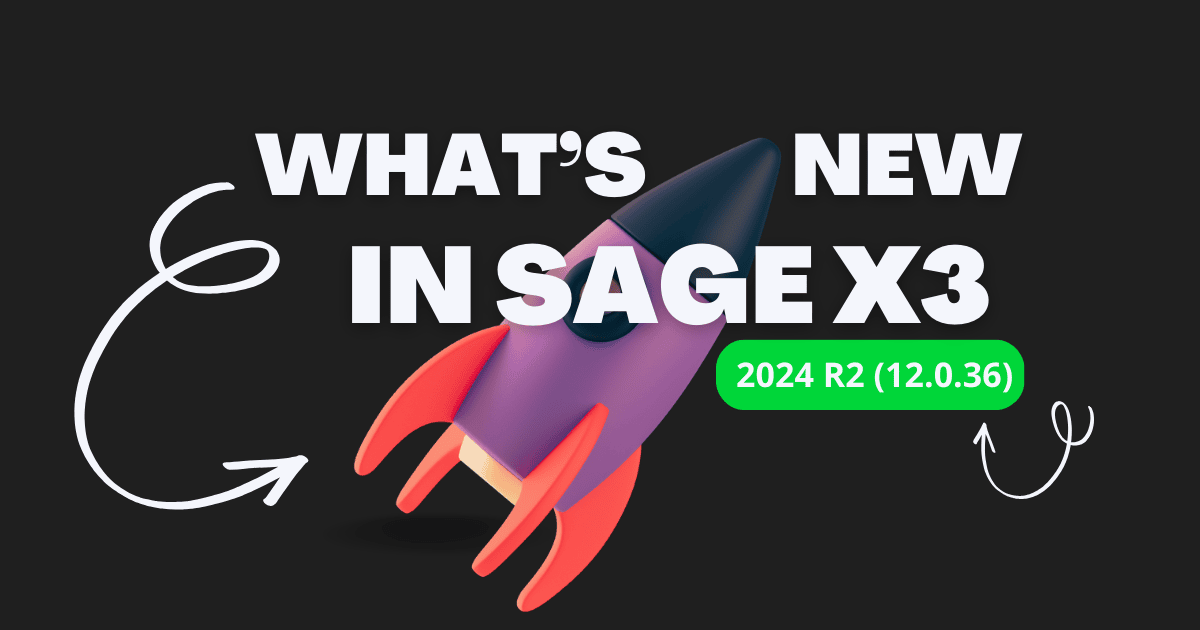What is OpenAI?
OpenAI was started as a “not-for-profit” Artificial Intelligence research lab in 2015. The San Francisco-based company was backed by SpaceX and Tesla CEO Elon Musk, current CEO Sam Atman, and venture capitalist Peter Thiel. Soon after Musk’s exit from the Board of Directors in 2018, the company transitioned itself into “for-profit”, citing various technical and financial reasons. The extraordinarily high cost of running computing resources, massive datasets, neural networks, and other operational expenditures required it to make this decision. Eventually, Microsoft poured billions of dollars into OpenAI and currently, it enjoys the status of being the largest shareholder.
Integration of OpenAI in ERP
The invention of Large Language Models (LLM) has been one of the most innovative breakthroughs in our times. OpenAI, an AI Research lab based in California, released a generative AI chatbot ChatGPT in November 2022. Since then, it has become the most popular and widely used chatbot. Millions of individuals and businesses around the world are using OpenAI in ERP to get responses to their questions in a human-like dialogue form, conduct market research, make predictions, and produce compelling content & visually appealing images.
ERP Software and OpenAI API integration can take your business to the next level by unleashing the power of predictive analytics, data analytics, and contextual understanding. It enables businesses to get fine-tuned recommendations and match people with products for an effective conversion rate. Read on to know how.
How OpenAI in ERP Transforms Your Business Dynamics
Here’s how OpenAI and ERP integration paves the way for the success and transformation of your business:
- Improved Predictive Analytics
Predictive Analysis involves using current and historical data to determine future performance. OpenAI’s integration transforms the existing sales management system in the ERP and brings accuracy in forecasting sales estimations, supply chain operations, and the company’s financial position.
- Key Performance Indicators
AI and ERP connection allows decision-makers to get a holistic view of the business operations and leverage real-time reporting through intuitive charts, reports, and customized dashboards. They can also evaluate whether their initial objectives are met using Key Performance Indicators (KPIs).
- Optimized Supply Chain
Optimizing the supply chain is crucial for every business, regardless of its type. OpenAI in ERP implementation helps companies evaluate bottlenecks in the supply chain process, forecast disruptions, and take corrective measures. They can benefit from a swift online procurement management system that optimizes the movement of goods from the procurement stage to final delivery to the customer.
- Detect Customer Intent
With OpenAI in ERP, your business benefits from robust technological advancements like Automated Natural Language Processing, Automated Speech Recognition, advanced data analysis capabilities, Contextual Understanding, and Machine Learning. For example, ANLP enables the ChatBot to detect the intent of the customer and provide a personalized response tailored to it. In contrast, Machine Learning generates actionable insights for reaching the right potential customer at the right time.
- Lightning Speed Processing
While an ERP system helps businesses improve their efficiency and productivity with bi tools, it has a few limitations. Unlike AI, it cannot process information at lightning speed. In today’s dynamic business landscape, businesses must become agile and responsive. The OpenAI and Enterprise Resource Planning integration can help process the data at lightning speed from the inventory management system to financial report generation.
Integrating OpenAI in ERP
Now, let us discuss the actual steps for integrating OpenAI with various modules of ERP.
Step 1: ERP Vendor Selection
Consult with various ERP vendors and discuss your requirement to integrate OpenAI. Choose a vendor with a proven track record of supporting OpenAI integration and expertise in diagnosing potential issues that may arise during the integration.
Typically, your company should go through the following procedures-
- Choose an ERP system vendor with the necessary technical expertise and resources
- Conduct meetings with the vendor to discuss potential issues to get a deeper understanding of the procedure
- Negotiate about the payment terms, delivery timeline, and other factors
- Finalize your purchase
Step 2: Dataset Training
The next step is to provide a dataset to the OpenAI for training. Keep in mind, that you need to provide a dataset that is not only more accurate and complete but also up-to-date. A low-quality, obsolete, or incomplete dataset can lead to incorrect forecasting and negatively affect decision-making.
Training OpenAI with a dataset may be a challenging task. It involves a set of procedures-
- Gathering data from both internal and external sources
- Removing obsolete, unrelated, and inaccurate data
- Convert the data into an OpenAI-supported format
- Train OpenAI with multiple datasets split based on their relevance and context
Step 3: OpenAI Model Selection
There are different OpenAI models available, each with its capabilities. The older models of OpenAI lacked various features, whereas the modern models are well-trained and capable of performing additional operations.
- GPT-3
GPT-3 is a large language model with robust capabilities. It allows companies to analyze historical data, and make accurate predictions about sales, and profits.
- DALL.E
This highly efficient language model supports image generation from textual inputs. It can also recognize objects from images and perform extensive analysis of images to provide visual descriptions.
- Codex
This language model frees up employees from labor work and empowers companies with automation. It is also capable of performing data analysis, and custom workflows.
Step 4: Optimize your Model
Optimizing your OpenAI model is an important step, as it can provide off-the-shelf resolutions to your business-specific problems. Without tailoring the model for your specific business needs, you may not be accurately predict scenarios, future sales, and revenue streams.
Optimizing your model offers the following benefits:
- Higher Quality Results: The model can leverage the knowledge that it already has acquired. As a result, the business benefits from high-quality responses.
- Tailored Responses: Your OpenAI model can provide responses tailored to your business needs or industry. Not only will the results be effective, but they will also reduce the complexity of various operations.
- Accurate Sales Forecasting: An optimized AI model aids with better and more accurate sales forecasting that helps your firm boost sales, remain competitive, and become highly adaptive to the changing environment.
- Reduced Bias: Another major benefit is reduced bias. Biases can lead to discriminatory practices in various aspects of the business and negatively affect the brand’s reputation. AI can build a foundation of equality, transparency, and trust and encourage the usage of ethical practices.
- Lower-latency Rate: The latency rate is the delay (typically, in Milliseconds) of the package’s delivery to its destination. Fine-tuning your model can offer a lower latency rate.
Step 5: OpenAI Model Integration
Now, integrate your OpenAI model and connect it with your existing dataset. An OpenAI Developer account is required.
Integrating your OpenAI models involves the following procedure:
- Sign up on OpenAI’s website as a developer, and get your own OpenAI API Key.
- Integrate your model’s data into the ERP systems – whether it’s manufacturing ERP or any other tailored industry
- Connect to your personalized OpenAI database with an Application Programming Interface (API)
Step 6: Test Your Deployment
Finally, the Quality Assurance Team evaluates the technical accuracy and reliability of the model and tests it with the existing dataset.
Testing and deployment involve the following procedures:
- Actively monitoring for new bugs
- Keeping track of any bugs found and recording them
- Implementing the bug fixes in your ERP deployment
- Validating the bug fixes
- Ensuring compatibility with multiple devices/ systems
Benefits of Adopting OpenAI for Businesses
First thing first, why should businesses consider adopting OpenAI? Here are some of the benefits of using OpenAI in your business operations:
- Build Custom Solutions
Businesses can build custom OpenAI solutions tailored to their unique needs. For example, they can build variations of ChatGPT that can generate responses uniquely. They can also upload massive amounts of unstructured business data into the custom ChatGPT to get insights from customer feedback and sales reports and seek personalized business advice.
- Customized Product Recommendations
OpenAI provides personalized product recommendations to prospective customers and instant assistance to their queries. The increased use of automation enables businesses to improve lead conversion rates and customer service. It also helps reduce the burden on the customer team, especially during peak hours & festive seasons.
- Generate Code Snippets
OpenAI can bring efficient automation in the software industry. It makes the coding process more efficient by allowing developers to leverage its prompt-driven code generation for various programming languages. It can also analyze a large codebase consisting of hundreds of thousands of lines for errors.
- Enhanced Innovations
OpenAI empowers businesses with innovation and idea generation. Bringing innovation into the core business operations, such as manufacturing, research and development, marketing, and customer support, can benefit the business in various ways. The company will be in a better position to combat complex challenges and drive growth & profits even amid uncertainties.
- Cost Savings
While the best ERP software in india is a worthwhile investment to save costs, its integration with OpenAI empowers businesses with various added benefits in the form of substantial savings in operational & overhead costs and increased profit margins.
Summing Up…
OpenAI in ERP enables businesses to gain access to cutting-edge technology and OpenAI’s robust analytical framework. OpenAI’s ability to process vast swathes of information enables businesses to become agile and adapt to the changing business landscape.
Sage X3 is a best-in-class solution for modern businesses operating in today’s highly competitive and dynamic business landscape. It empowers them with optimal business operations, precise forecasting, and insightful data analysis, resulting in better decisions, substantial time savings, efficiency, and higher profits.