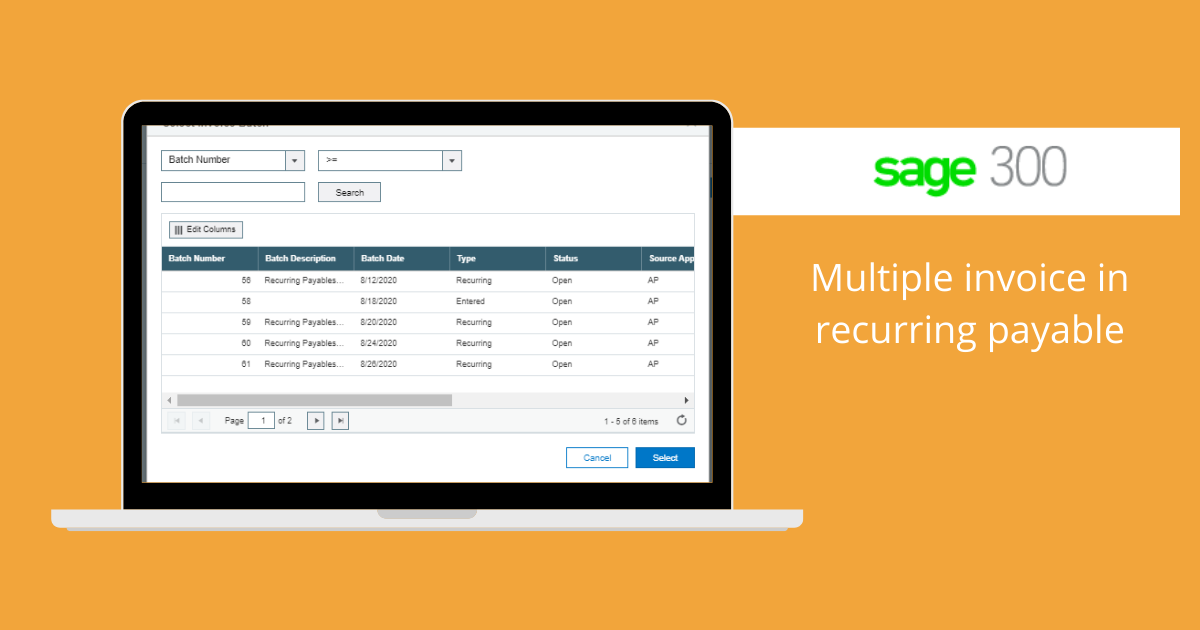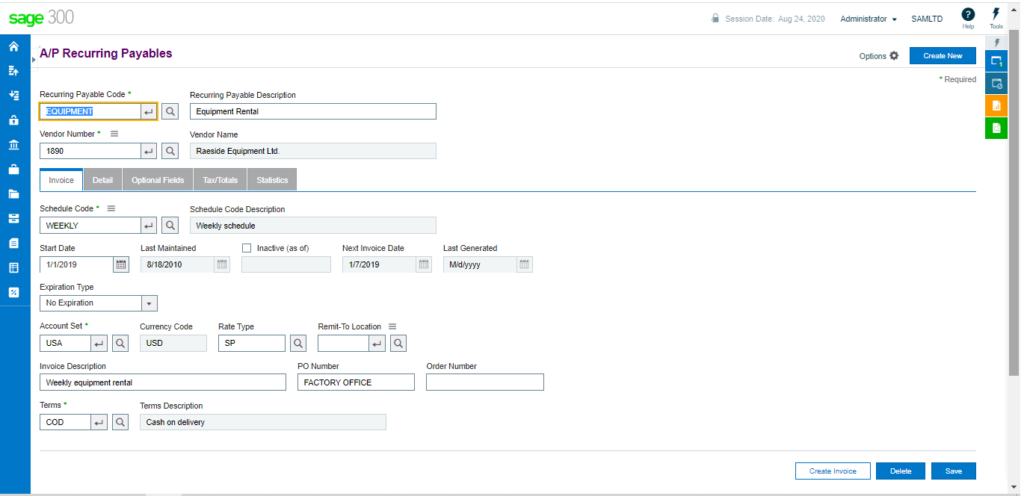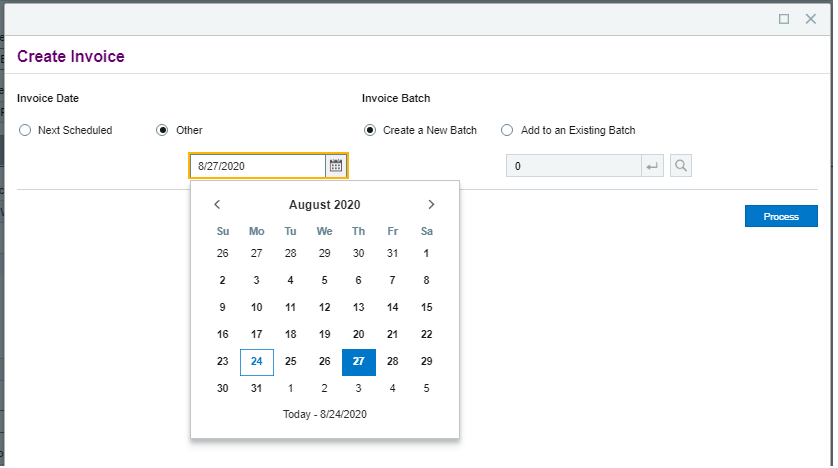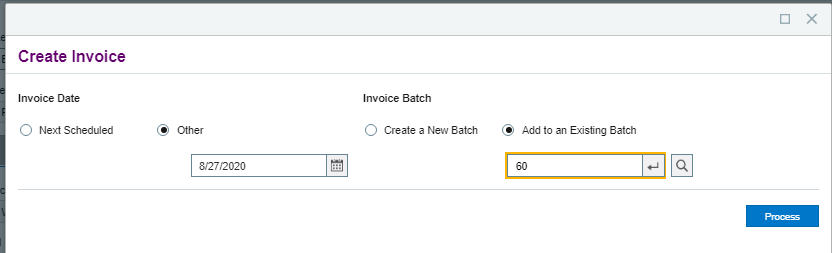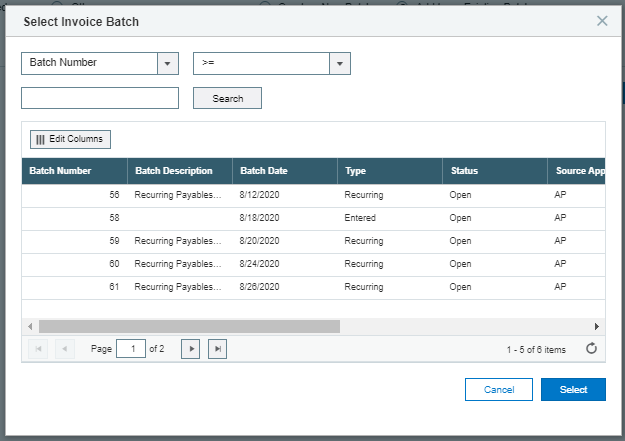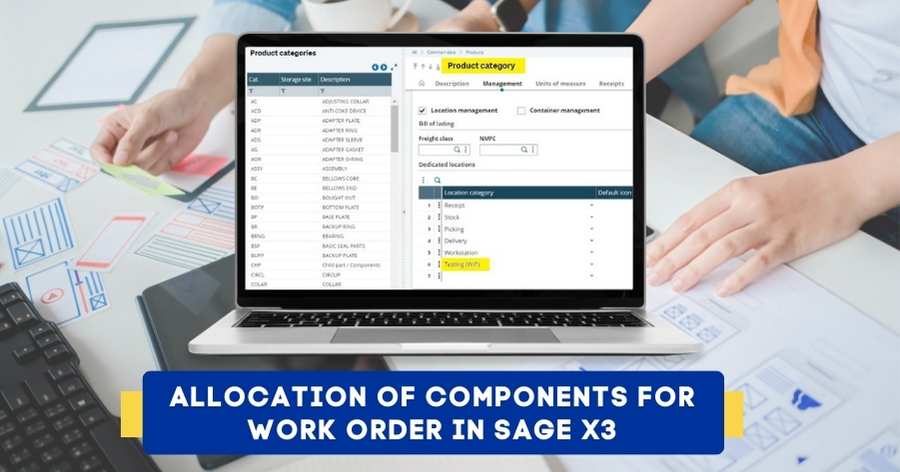Recurring payable is a process to book invoice of expense that have repeated occurrence like rent of warehouse. Sage 300 ERP has functionality to save the details of invoice and system will automatically raise invoice on predefine schedule date. But some company have multiple warehouses, in that case user needs to punch multiple invoices with the help of selection date feature in Sage 300 ERP user can post multiple invoices to multiple vendors.
What is recurring payable
In every business, a scenario comes where we need to punch same invoice on multiple date for multiple vendor. For this scenario, Recurring payable is a method in which system punch invoice on schedule time automatically to assigned vendor or in some instance user needs to punch multiple invoice can be before or after schedule date but the invoice details are same. Sage 300c ERP have option to raise multiple same invoice before or after from predefine schedule date.
Recurring payable for multiple date
Recurring payable for multiple date than schedule date comes in scenario where user need to raise invoice in advance or post multiple invoice in same month, depends on situation. user just need to select the date and can post invoice.
E.g. every month company receive 1 batch of certain equipment for current month company received 2 batches of equipment, in such scenario company needs to raise one more invoice so here in sage ERP we have option to do same.
Recurring payable for multiple date
Navigate to accounts payable → AP vendor → recurring payable → Create invoice → other
In AP recurring payable screen, select recurring payable code to process multiple invoice to assign vendor on different date. Press on create invoice to process.
Select option other, choose the appropriate date and press process button to post the invoice.
User have another option to add new invoice into an existing unposted batch.
Select the unposted batch to combaine into existing batch.
Note: – To use this screen, all the details of recurring payable must be filled. To configure new recurring entry, start with new recurring code along with vendor number before that scheduler need to set.
As per user prospective, this option helps to save the time of the user. For every month user don’t need to remember to raise invoice system will automatically generate a reminder to post the expense. Also user can post multiple invoices through creating a recurring entry by changing the dates. Also user add expanse entry to unposted batch.