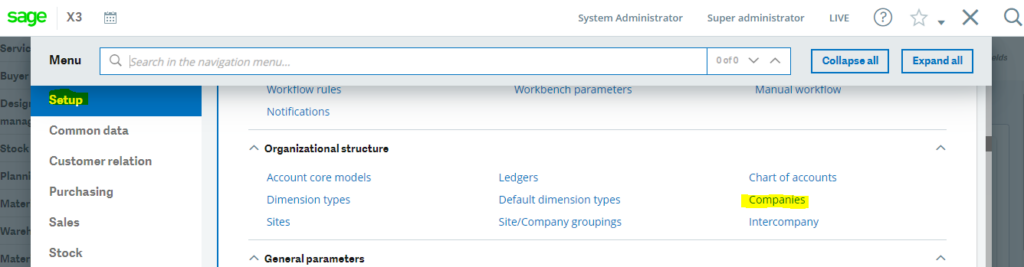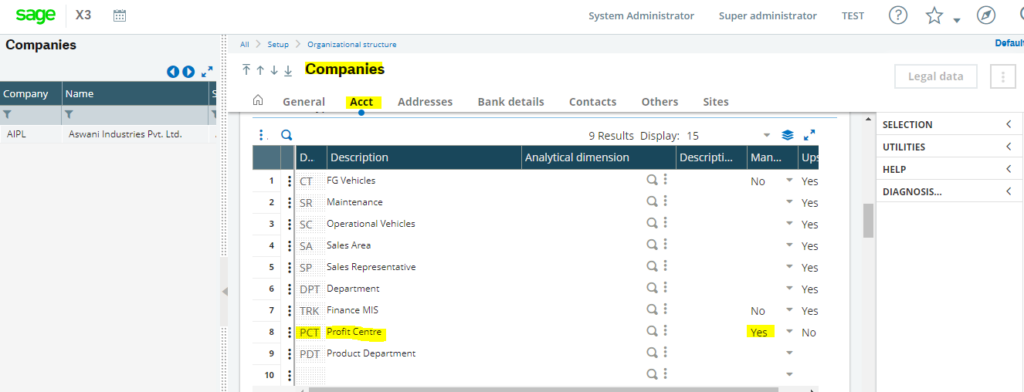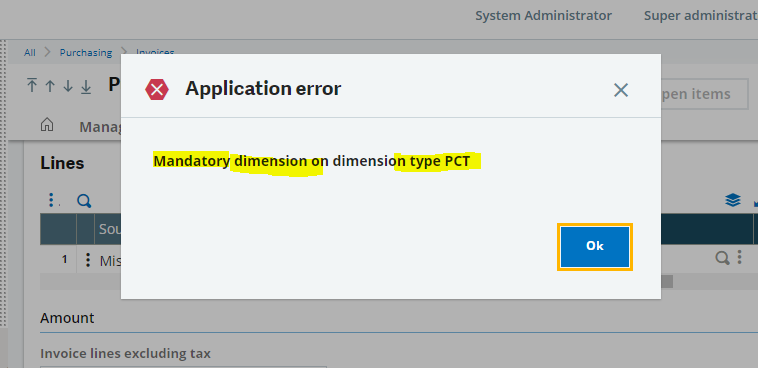Abstract
- Many Sage X3 ERP implementations fail to achieve their hoped-for benefits and require investments that are often much larger than originally estimated.
- This drawback or concern can be solved by the use of dimension in erp system.
- Sage ERP x3 have by default dimension setup by using this it gives you deeper analysis of every part of any business structure i.e. Purchase/Sales/Finance.
- Sage ERP X3 supports user-defined analytic dimensions for budgeting, allocations, and analysis.
- Dimension views can be defined to be analysed from a specific standpoint, such as sales by channel or by product line.
Process
- Go to Setup → Organizational structure → Company → Acct Tab
- Here in Acct tab there is a table i.e. Dimension Type in that table add the dimension type name and make that respective dimension type mandatory by selecting “YES” option in drop down menu from mandatory column.
- Once the setup done as per the above screenshot then at then the respective dimension type is getting mandatory.
- After this tag the dimensions at Vendor master/Customer Master/product master as per the requirement.
- When creating any transaction on sage x3 if that respective dimension type field keep it as blank then system show below mention pop-up with message.
- Once dimension inserted to the respective dimension type then only system will allow to create the transaction.
STAY UPDATED
Subscribe To Our Newsletter
At Sage Software Solutions (P) Ltd., we are home to world-class ERP software and CRM software that will solidify your business tech support fundamentals and enable you to build a customer-centric organization. You can also write to us at sales@sagesoftware.co.in.
Disclaimer: All the information, views, and opinions expressed in this blog are those of the authors and their respective web sources and in no way reflect the principles, views, or objectives of Sage Software Solutions (P) Ltd.