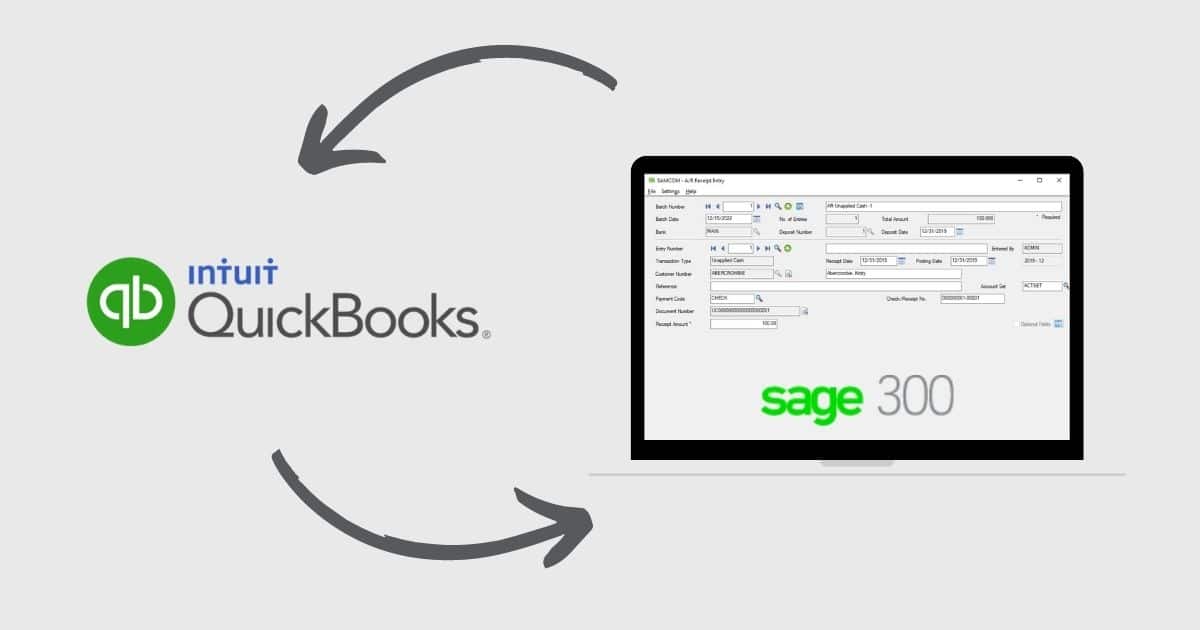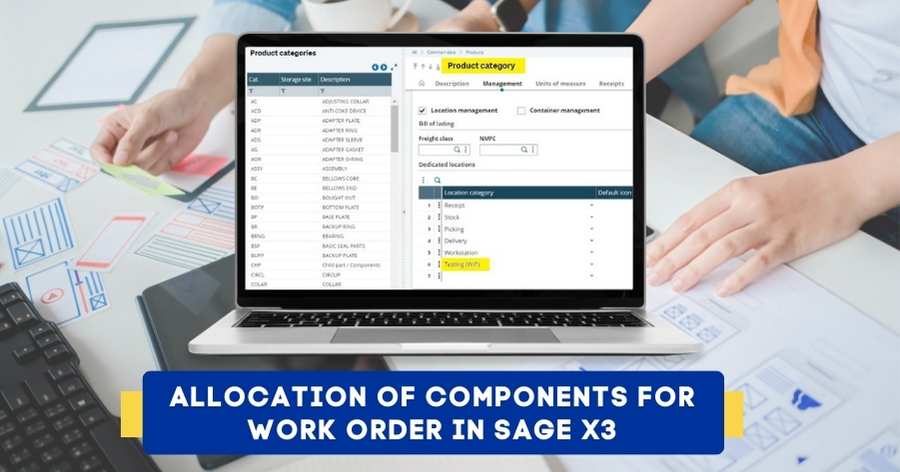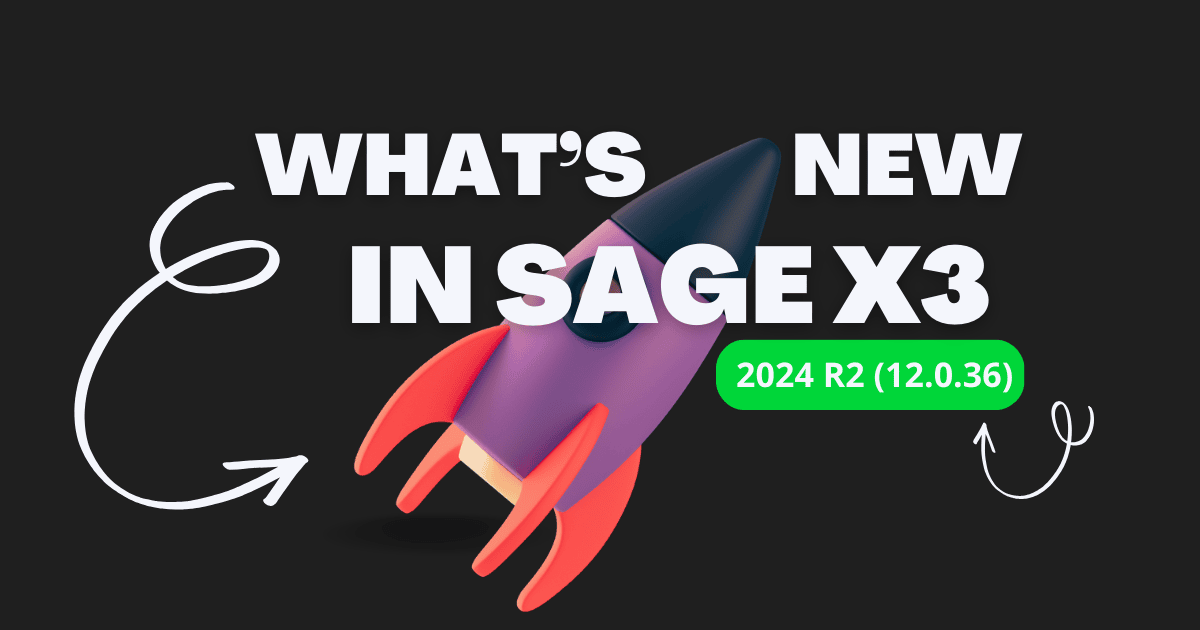Data migration is the process of transferring historical data to a new system, storage, or file format. It involves various post-migration activities such as quality testing, planning, creating backups, and result validation. It makes data migration a time-consuming process and tedious to execute. The leading migration services have come into the picture.
If you have been looking to import data from Quickbooks to Sage 300, the best migration service providers would do the job. They undertake one test and one live conversion (Quickbooks Company Database) per client. Here, you will get the Quickbooks company database while offering the review-ready and converted Sage 300 database.
Let us now look at the types of information which can be converted from Quickbooks to Sage 300-
General Ledger
G/L accounts and two years of G/L Past transactions, including current and previous years.
Bank
Opening bank balances and bank masters
Account Receivables
Account Receivables customers and open receivables having two years of Sales history. Here too, current and previous years included.
Tax
Tax masters
Account Payable
Accounts payable (AP) vendors and open payables having two years of purchase history
Purchase
Open orders with back-ordered quantities and purchase orders excluding the closed Sales Orders
Sales
Open orders with back-ordered quantities and Sales Orders
Inventory Control
Inventory valuation and item masters
Time required to import data from Quickbooks to Sage 300
TAT (turnaround time) to import data from Quickbooks to Sage 300 solely depends on the database size and the historical data complexity. It usually takes an average of 4-5 days to complete the conversion process. But, for better and safe results, partners might also take around 7-9 days for the test conversion. After getting an appropriate process clarification, the partners can intimate customers about the final time needed for Live Conversion. This way, you can import data from Quickbooks to Sage 300.
For more information, stay updated with us at sagesoftware.co.in
At Sage Software Solutions (P) Ltd., we are home to world-class ERP software and CRM software that will solidify your business tech support fundamentals and enable you to build a customer-centric organization.
You can also write to us at sales@sagesoftware.co.in.