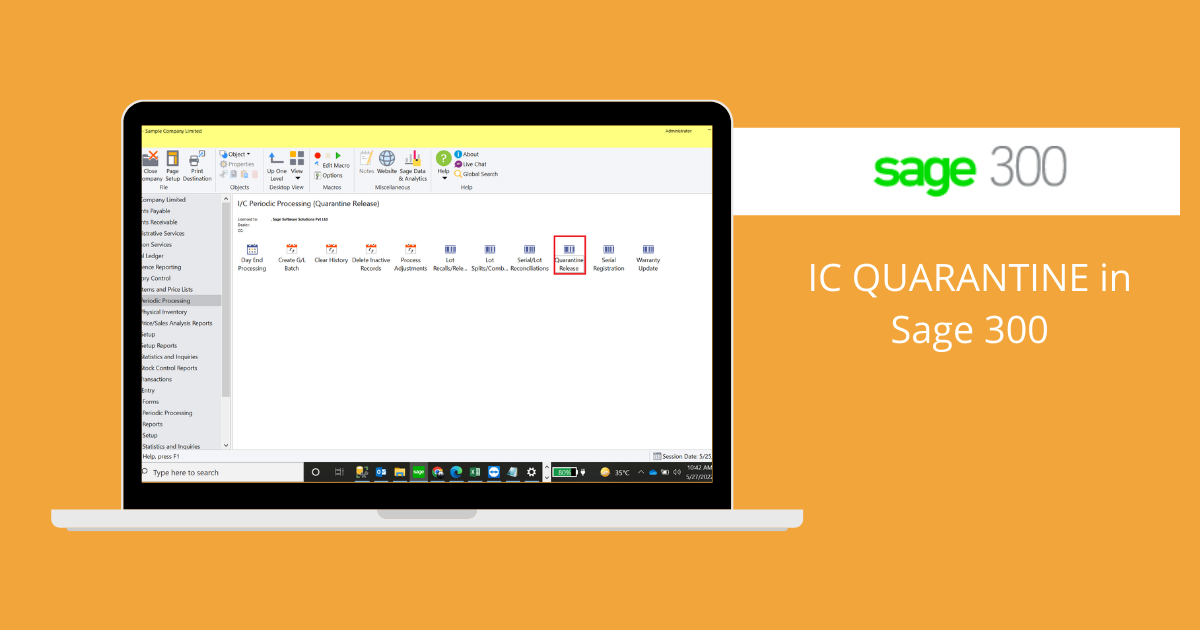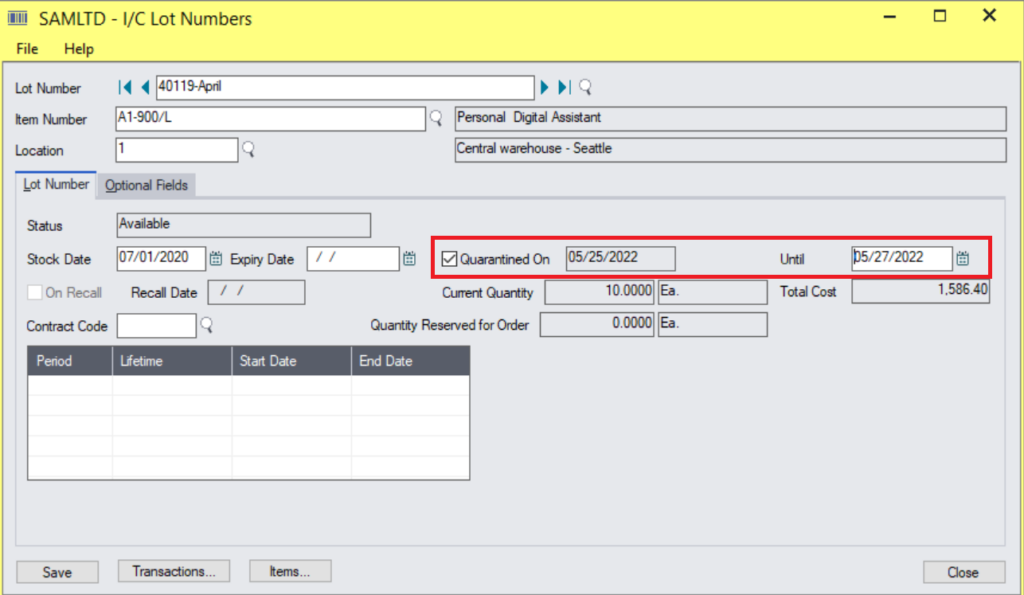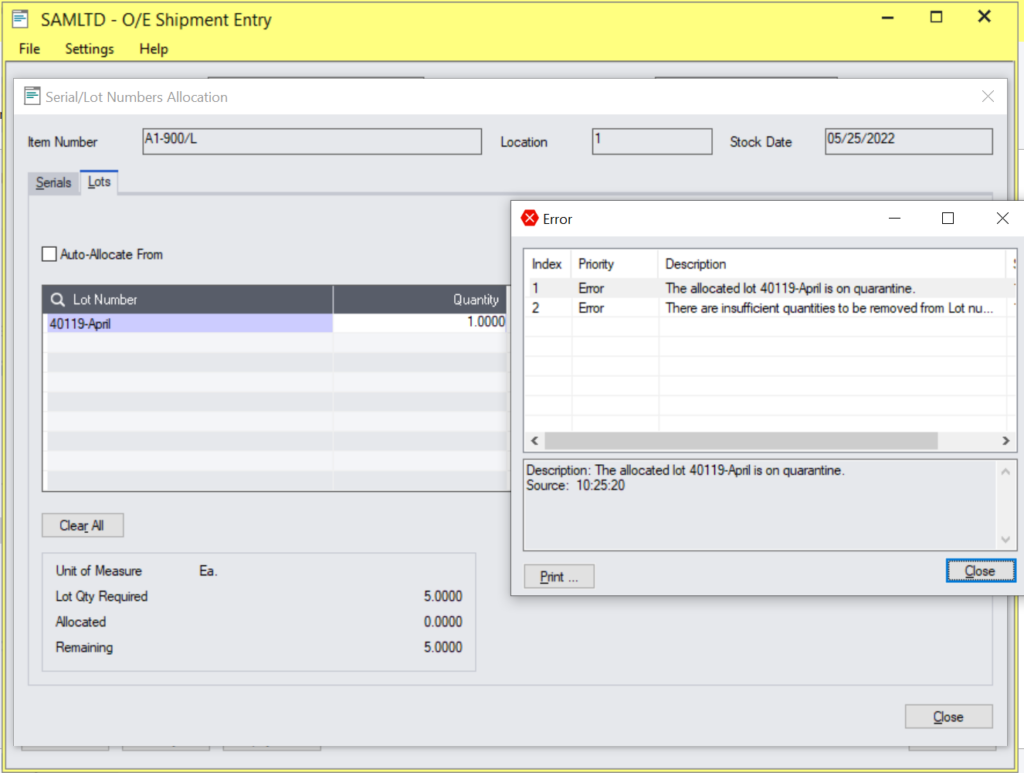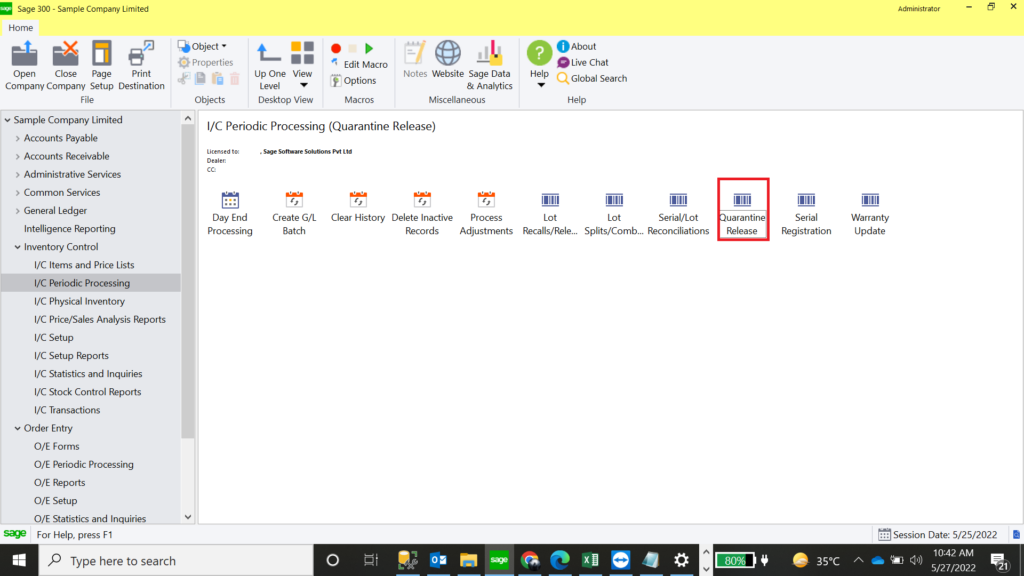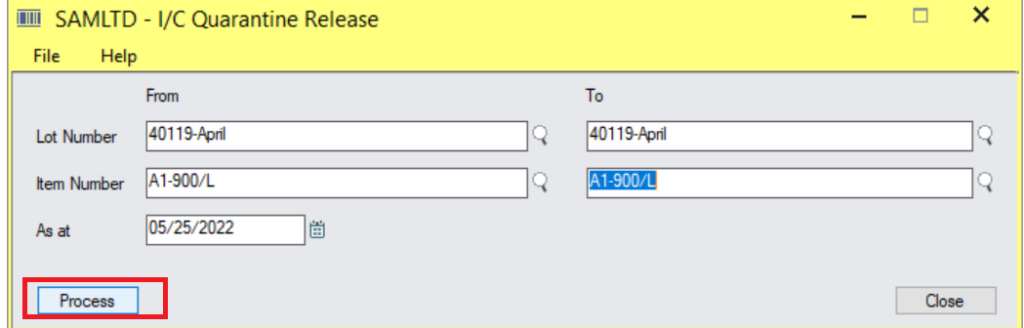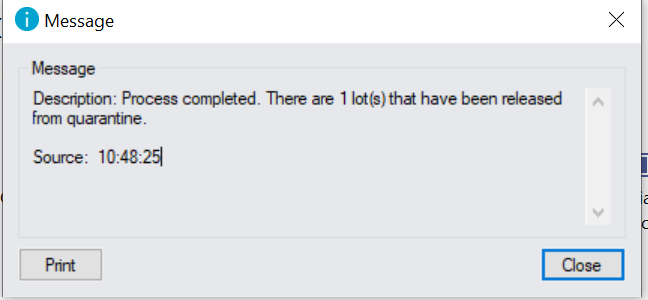Before jumping into knowing the IC Quarantine report we have to understand the following points.
- What is Quarantine in Sage 300?
- What is the relation of Quarantine and Lot Number
IC Quarantine is a feature where you can reserve the lot number and allocate the number to the specific item.
Use IC Quarantine feature when inventory items have defects or still have to clear the duties from customs authorities for the lot inventory Item or might have some paperwork needed for the lot inventory item, in such situation one cannot sell the item until these situations be resolved
Let’s understand this with the example, in this case consider lot number “40119-April
” item number “A1-900/L” and tick the check box of “Quarantined On”
Note: The dates on Quarantine could not be the date before stock date.
Now let’s see whether we can use this lot number while making the OE Shipment entry.
In the above image we can see when we tried to use the lot number “40119-April” the error pop-up showing that the assign lot number is on Quarantine.
But, what if we want to release the lot number before the date we mentioned in ‘Until’, to do so navigate to Inventory Control → IC Periodic Processing → Quarantine Release.
Click on the screen, following screen will appear and fill the data as per the requirements.
After clicking on the process, following message will be pop up.
Now the Quarantine Lot is available to use.
STAY UPDATED
Subscribe To Our Newsletter
At Sage Software Solutions (P) Ltd., we are home to world-class ERP software and CRM software that will solidify your business tech support fundamentals and enable you to build a customer-centric organization. You can also write to us at sales@sagesoftware.co.in.
Disclaimer: All the information, views, and opinions expressed in this blog are those of the authors and their respective web sources and in no way reflect the principles, views, or objectives of Sage Software Solutions (P) Ltd.