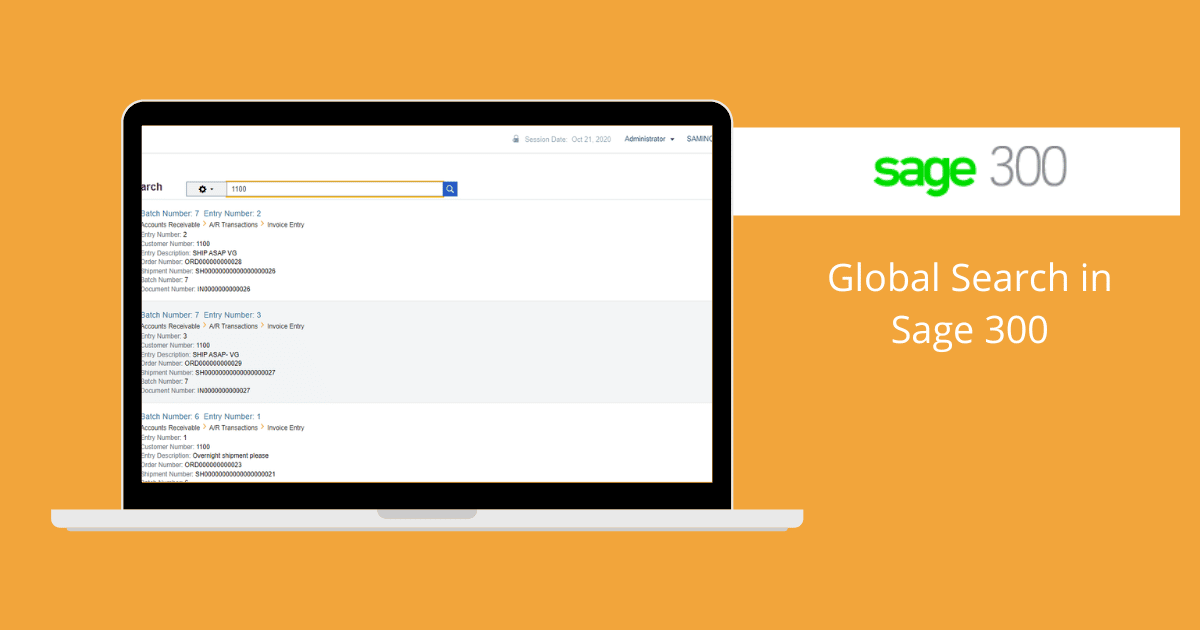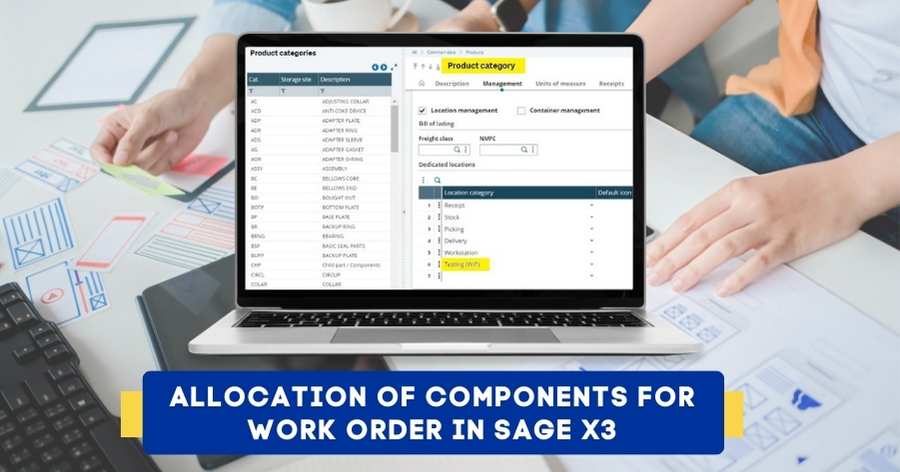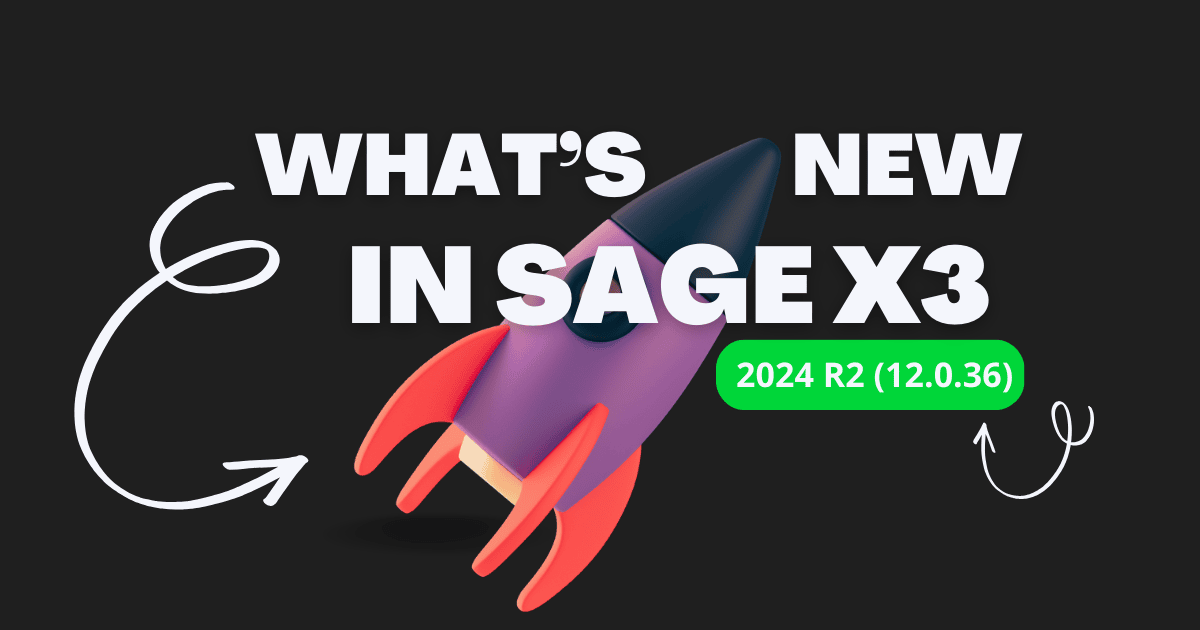As the name suggest, it relates to searching information or data on a given platform.
Global search feature was first introduced in Sage 300 ERP v2019. The main focus of introducing Global Search feature was to assist the user to find a particular or a set of data in the database by just using keyword related to the data.
Global search is found in the Help section in the Home Tab of Sage300ERP.
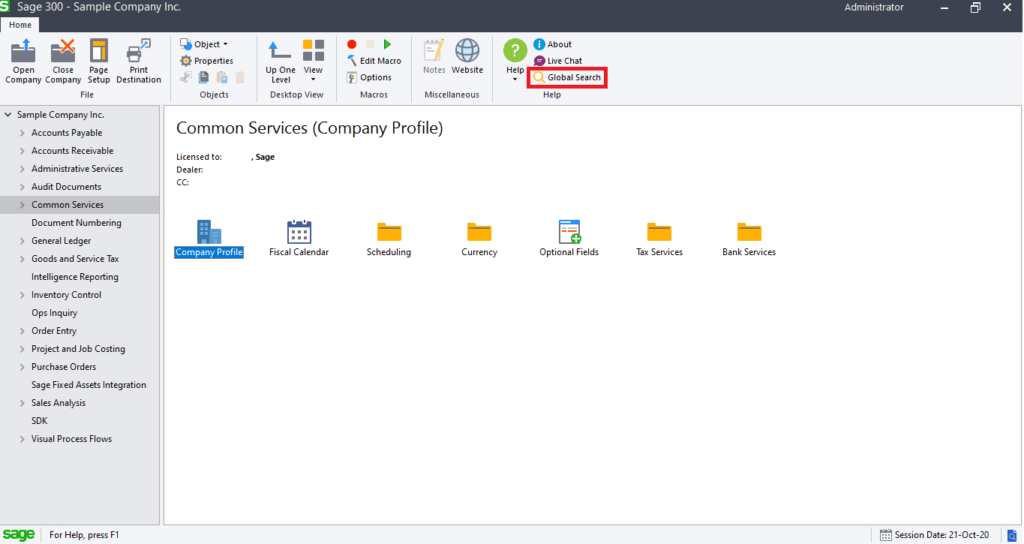
Global Search feature is only available when it is selected from the module list while installing Sage300.
From Sage300 v2020 Global Search was made available for Web Version also. The GS can be found at Top Bar of the Sage home page.
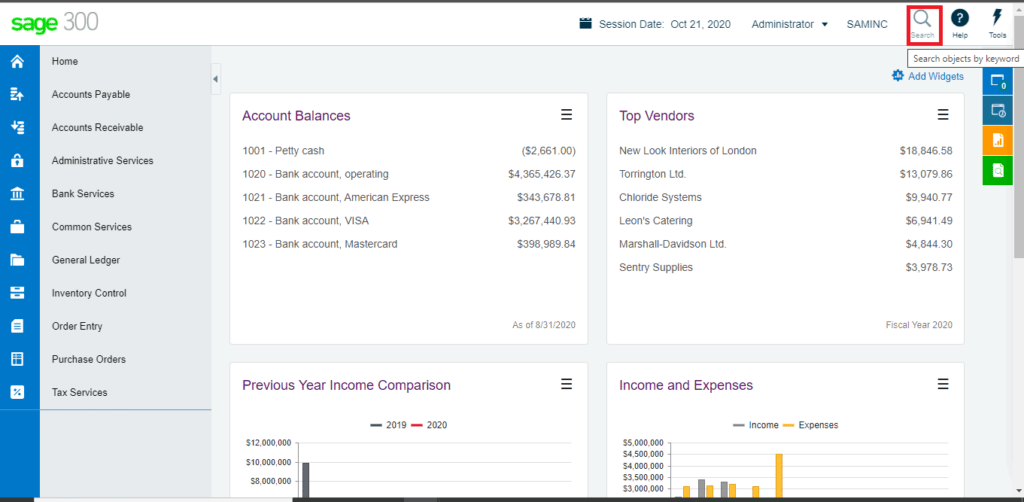
As conveyed earlier this feature is used for searching data through entire database or a particular module/screen.
Global Search feature is very user friendly to extract data. To use this feature, one only needs to enter the Keyword related to the data in the finder option. For eg if the user wants to extract the Transaction which have done for Customer/Vendor then the user need to enter either Customer/Vendor number or name in the finder option of the Global Search screen.
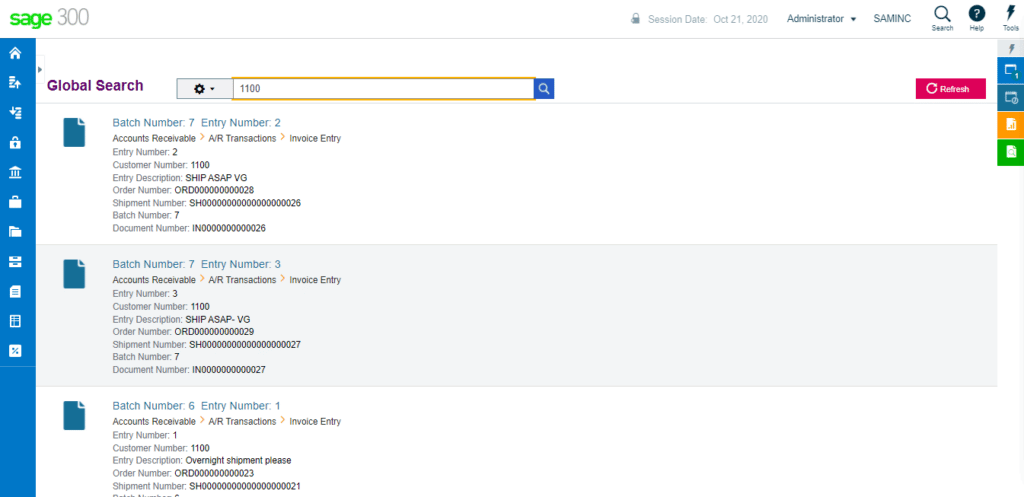
Filter search option is also available for searching the data, user can also specify from which screen or module the data be fetched for the use.
User has the option to filter the data as shown below.
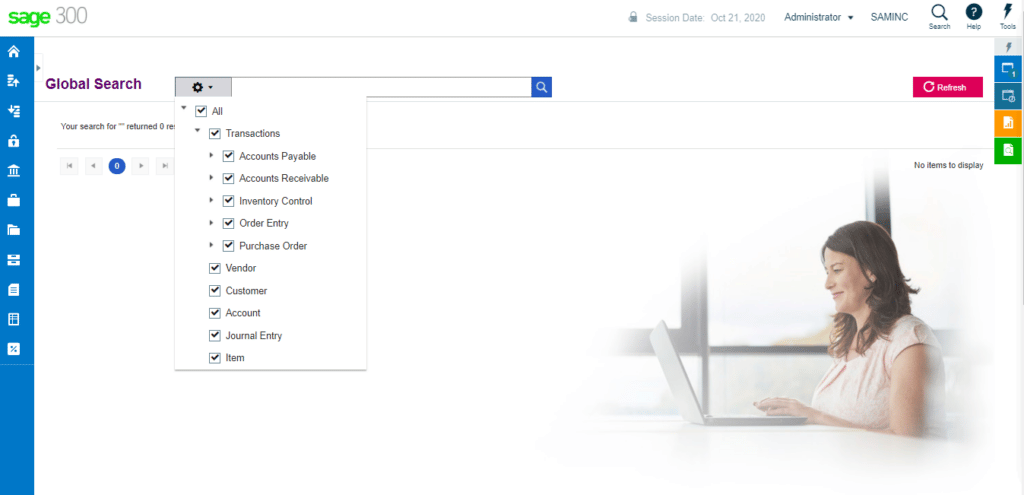
The Global Search feature also helpful as you can directly open the Transaction or Screen for further information about the data.
User can sort the search feed accordingly based on Transaction or masters or Account.
The main benefit of this feature is it reduces the effort of manually searching the data in the database and simplifies it few button click which gives data more efficiently and faster compared to manual output.
One thing about the Global Search option is that it is available for all the user, which helps the user to have a better knowledge of the data and the system.