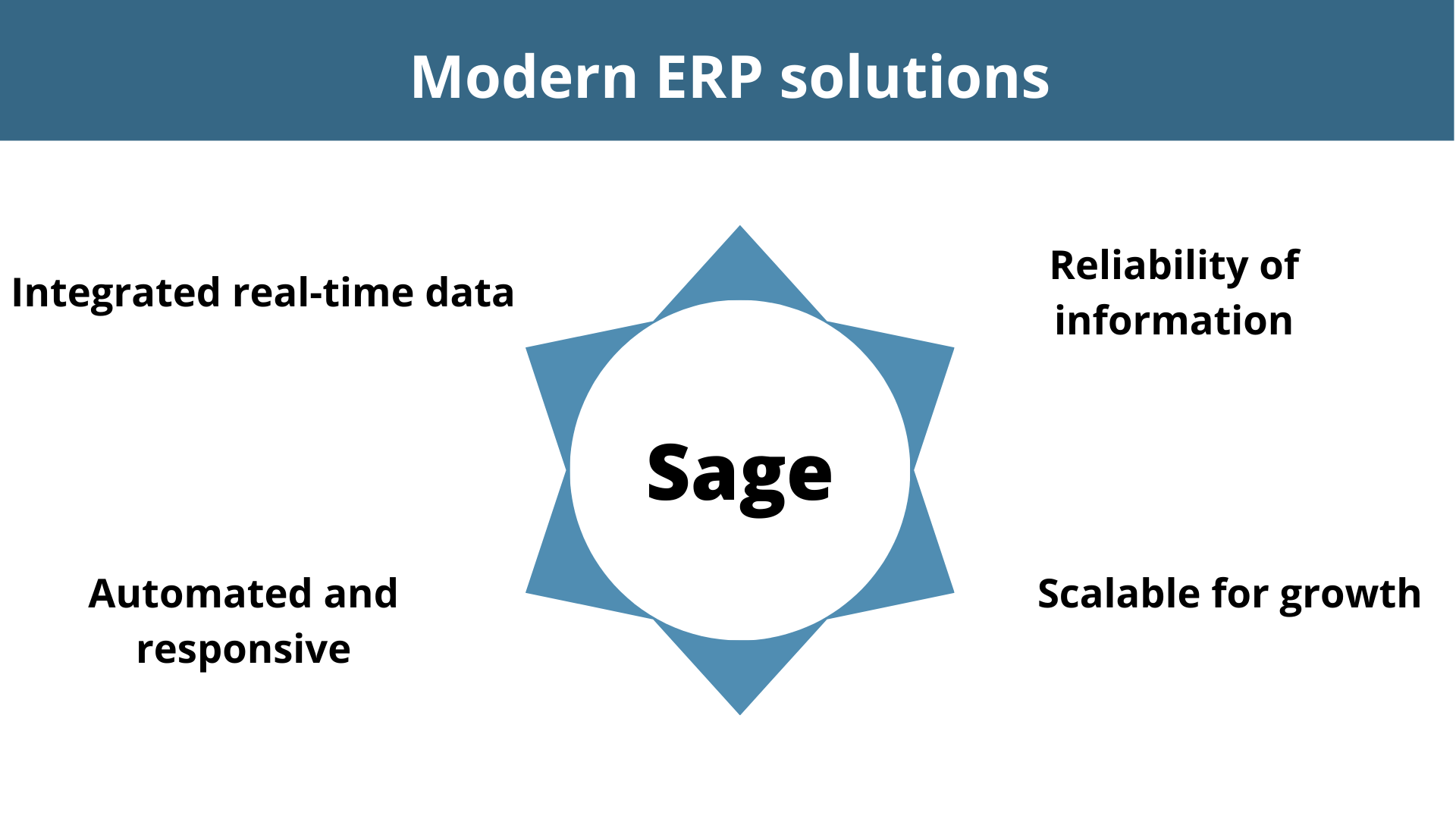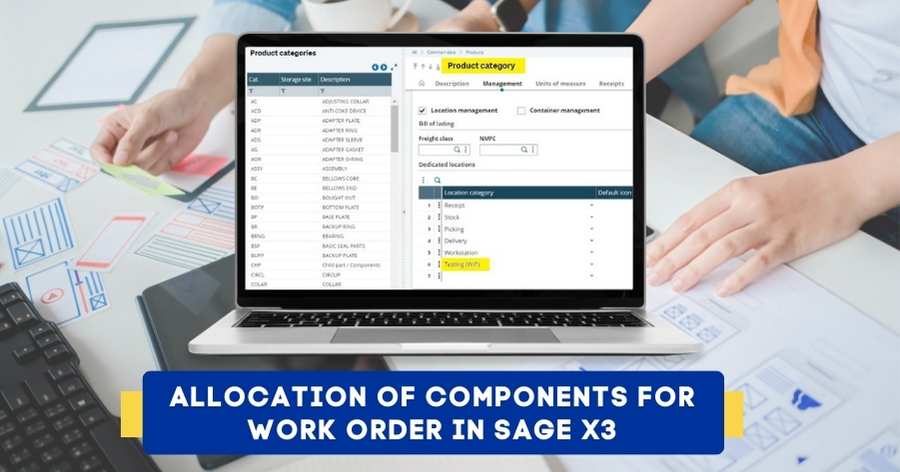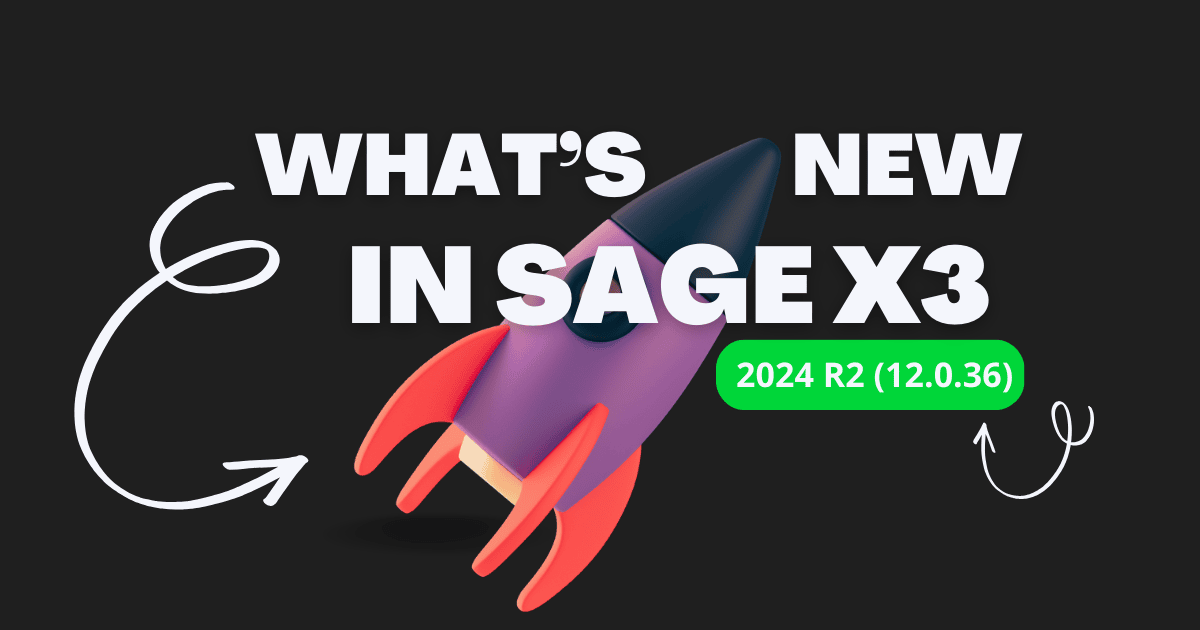We all know the significance and functions of ERP systems. Data states that manufacturing industries are the top uses of this software. 40% of the company experienced better functionality after implementing this technology.
An enterprise resource planning system is an intelligent solution to integrate and manage all business functions easily. So instead of keeping all the data stored in silos, ERPs integrate and bring it into one single place for all the departments to access and perform necessary functions. This amazing technology had immense popularity due to its shared database and data accessibility in real-time. For business, data is significant to be successful.
ERP Customization and Configuration
ERP customizations are a boon to industries that aim to perform efficiently and stay competitive in the market. We all assume that customisations and configuration are the same, but it’s not.
Customizations are specific feature, an extension or modification that requires custom coding for special implementation.
Here are a few examples of ERP customizations.
- Annexing new features that are not included.
- Enhancing and modifying the existing features.
Configuration is tweaks made in basic system functions and access control, custom fields and preferred unit of measurement. Some examples are enumerated below.
- Setting up default client list for emailing.
- Defining standard security variables.
- Page layouts and standard options set up.
Difference between ERP Customization and Configuration
ERP customization and configuration have subtle differences. The main difference between both concepts is mentioned above. Let’s look at other significant aspects of their distinction.
Customization is capable of expanding software functionalities beyond the intended capacity. Configuration is limited to out-of-the-box software functionality.
Customization is added based on your business requirements. Configurations are done only with in-depth product knowledge.
In ERP customization, new features are added to meet business needs and stay competitive. ERP configuration focuses on setting up existing features to meet requirements.
Customizations are done post implementations, and configurations are made before implementation.
Regarding the updates, the configuration is compatible and can be updated automatically, whereas ERP customizations, if poorly managed, will have drastic effects.
Understanding different types of ERP customizations
ERP customisations are essential to enhance business capabilities based on a specific industry. It has no limitations, but it can be divided into four common types.
User interface – Based on the user preference, custom and user changes are made.
Documents and forms– The format, layout, order confirmations content, invoices, delivery notes etc.
Integration – Third-party software contributes to enhancing the existing system.
Extensions, functionality and modifications – Whenever a new feature is added, changing the system’s source code is significant.
Also read: 8 Ways to Improve Businesses with Finance ERP
Considerations for Customisations vs Configurations
Business owners should consider some universally accepted considerations before implementing an ERP system.
Time : Customizations take a lot of time than configurations. It can be added to your existing ERP software, the only thing that the ERP vendor has to provide experts to write the code and provide support. Updating all these features is also critical. So before implementing the features, analyse cost and time factors.
Simplicity : It is always wise to avoid heavy customisations. You will need some expert code writers to write the code. The complex part is that the new code should integrate with the existing code. Suppose an expert writes code for you, if he isn’t available to write code for an updated version, it’s a problem for your company. Go for simple modifications suiting your company’s needs.
Flexibility : For configuration, it is flexible to activate and deactivate changes. ERP customisation is tough, to go backwards, you must write more new codes. If there is a problem with this, again, you need to call an expert to find out the problem with the existing situation.
Support : When you purchase ERP software, the vendor will continue to support you with all the updated configurations. The vendor supports the software till you upgrade to any other system. Customization is solely your responsibility, if anything goes wrong, you need to rectify it.
Also read: Understanding the primary differences between ERP customization and ERP configuration
Key points in determining that help in determining ERP customisation and configuration needs
Understanding the distinction between customisation and configuration
As discussed earlier, configurations tend to change setups, features and some ERP behaviours. Customization alters the features’ functions to suit the business’s requirements.
Configurations are done with very slight changes as per business requirements. Customisations are costly and take a lot of time and effort. Configurations are done in the set-up part, customisations require coding.
Choose the right solution
Before investing in ERP, research your business requirements. Define the outcomes you wish to achieve. This will give insight into the right ERP for your company, as customizations are costly, and it takes time and effort to change each customisation. In addition, note that configuration can be done before implementation.
Analysis of Requirement and urgency of customisations
Analysis of customisations is necessary to streamline the gap between customisation and configuration. The change management team of your company should perform a thorough analysis of the need for customisation to avoid any issues in the future. Any changes required have to be made for long-term functions.
Involvement of internal and project management to analyse development
For ERP implementation, the collaboration of internal and project management is essential to introspect the scope of customisation and configuration in a timely manner. This can help executives to specify the requirements before purchasing an ERP system.
Comprehend the scope of the customisation
Customisation is normally done when there is a change in the business process. So new features are added to accommodate the workflow of existing ERP processes. This situation will take time and effort to adapt to existing working conditions. In this duration, you will have ample time to find different approaches to flexibly work on it.
Comprehend the scope of configuration
Configuration involves changing the behaviour of an ERP system, such as currencies, time zones, shipping, language and customer-based needs. All these configurations help fulfil global business requirements and help facilitate smooth transactions at the business end.
Analyse the flexibility of the ERP network
Customisation is a complex task unless it accommodates easily with existing ERP in a simple way. Efficient developers can integrate customisations in less time. Effective communication with the developers and brainstorming some of the ideas will help in saving time for any changes in customisation.
Cost, time and commitment
It is significant to determine the time and cost spent on ERP customization. In contrast, configuration can be done in lesser duration. So considering all these aspects, experts should make a decision.
Opting for configuration for optimising
An ERP configuration is a safe option over customisation. It can be done based on business requirements. You can modify some of the changes in the setup by not having to change the code. Writing and rewriting code is a tough task.
Measure your ROI
Before integrating any customisations, first, assess if it is unavoidable. As mentioned earlier, customisation is time-consuming and costly. The ROI approach is the best method to assess if it is necessary.
Wrapping up, ERP customization takes time and is a complex process, in configuration, it has many advantages. It takes minimum time for the modifications to be made for businesses. It is wholly based on the business requirements. Companies should analyse the urgency and the costs to come to a conclusion.
Sage X3
Sage X3 is an excellent business management solution to efficiently control and manage the business. It can seamlessly perform all the core functions like finance, supply chain management, distribution, inventory management and customer relationship management. In addition, customisations and configurations can be made to suit your business requirements. Implement Sage X3 and make impactful decisions for your business.