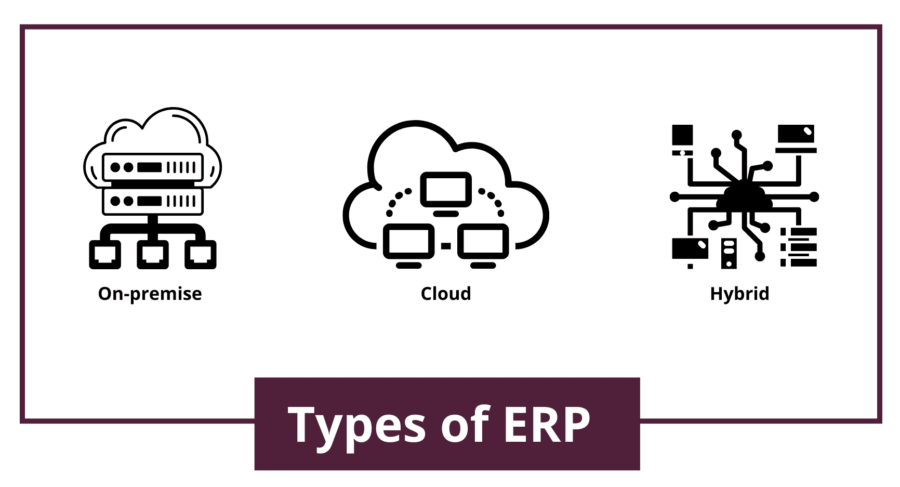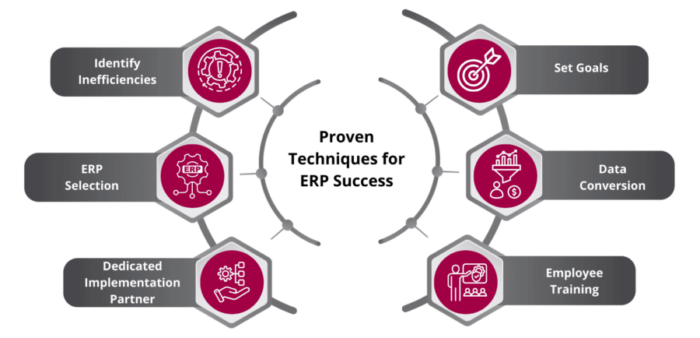Features of ERP
What are the Features of ERP?
Features of ERP are the distinct functions of an Enterprise Resource Planning tool that provide basic and extended capabilities to address specific business needs, enhance operational efficiency, and tackle modern-day business challenges.
The exact features of ERP Software may differ from product to product, industry to industry, and your budget. The most common features include production management, inventory & warehouse management, supply chain management, sales management, quality control, and financial management, among others.
What are the Top 20 Core Features of ERP?
1. Single Source of Truth
ERP consolidates data from different departments across your organization and provides consolidated reports and customized dashboards. It contributes to the accurate decision-making and overall success of your company.
2. Flexibility & Adaptability
A good ERP offers you the flexibility to swiftly respond to market changes and adapt to changing trends & market expectations. This helps you stay ahead of your competitors, find new opportunities, and become agile.
3. Extended Customization
There is no “One-size-fits-all” solution. ERP isn’t an exception. Many ERPs support making changes to their configurations or modifying their source code to personalize them according to the company’s requirements.
4. Legacy Integration
Some businesses prefer using legacy tools for specific tasks for various reasons. Worry not, your ERP should offer legacy integration to eliminate manual data transfer and share data between different systems for quicker insights and real-time collaboration.
5. Inter-departmental Collaboration
These days, it’s common for businesses to set up new units or branches across different countries. ERP facilitates real-time, centralized & consistent access to information across all levels. Real-time collaboration ultimately benefits every aspect of your business.
6. Multi-currency Support
In today’s globalized world, it’s common for businesses to operate across multiple countries and regions. ERP’s multi-country & multi-currency capabilities help you seamlessly manage global transactions, improve accuracy, and gain consolidated exchange rates.
7. Multi-legislative Compliance
As many businesses operate at the global level, they need to comply with local tax regulations. Unfortunately, the tax structure in each country differs significantly and it keeps changing from time to time. Thanks to ERP, now you can comply with the local tax regulations, and avoid fines, penalties & non-compliance actions.
8. Data Analysis
Business Intelligence Tools consolidate data fragmented across different sources and present it using powerful visualization tools (such as intuitive charts, advanced analytics and reporting, and customizable dashboards) for smart & instantaneous decision-making. Thanks to ERP, decision-makers can gain critical business insights, identify trends & patterns, and monitor key performance using KPIs.
9. Risk Management
ERP is an essential tool that helps businesses proactively identify and eliminate risks. By evaluating risks and drafting plans to mitigate them, businesses can protect their goodwill & assets, and minimize potential disruptions.
10. Data Governance
ERP plays a critical role in data governance by ensuring your data is complete and accurate. It streamlines and standardizes the process of handling & transmitting business data to ensure compliance with the industry standards.
11. Cloud Accessibility
There are three types of ERP, viz. On-premise, Cloud and Hybrid. The cloud type offers you the flexibility to work remotely and collaborate in real-time without needing to be physically present in the workforce.
12. Sales Management
Sales Management System provides integrated tools to manage your marketing campaigns, drive new leads, and convert them into new opportunities. It streamlines various operations from generating Purchase Orders and forecasting sales to analyzing & comparing sales performance.
13. Asset Management
Asset Management enables businesses to manage assets, track their downtimes, build asset profiles, schedule maintenance activities, and improve asset utilization. Businesses can manage both tangible assets (such as machinery, equipment, land, and buildings) and intangible assets (such as copyrights and trademarks).
14. Inventory Management
Poor inventory management affects businesses in various ways from reordering delays, delays in production activity, higher inventory storage costs, lost opportunities, and poor customer experience. The Inventory Management System provides a robust system that tracks inventory thresholds in real time and maintains optimum inventory thresholds.
15. Production Management
Production Management is an important feature of the Manufacturing ERP Software. It centralizes manufacturing-specific data and lets you manage every aspect of the production process. For example, Automotive ERP helps companies adhere to strict OEM requirements, track & mitigate production bottlenecks, anticipate demand for their products, and optimize their production schedules.
16. Customer Relationship Management
An increasing number of businesses across the world are focusing on analyzing consumer behavior to provide personalized experiences, improve marketing strategy, and capture new markets. For example, the ERP for Food Industry enhances this task by providing insights into your customers’ food preferences & buying patterns and performing demand forecasting for new food products.
17. Financial Management
Financial Management Software provides greater financial control and a clear picture of the company’s financial health to decision-makers. It lets you automate the generation of consolidated financial statements, reduce human errors, manage business costs, and improve audit readiness.
18. Accounts Payable
The AP Automation streamlines the process of making vendor or supplier payments. It automates everything from sending a Purchase Order to the supplier, receiving an invoice, extracting data from the invoice, and sending it to the appropriate personnel for payment approval to recording the final transaction.
19. Accounts Receivable
The AR Automation streamlines tracking the money receivable from your customers, streamlining invoice generation, generating customer reports, and strengthening relationships with your customers.
20. Quality Control Management
As more and more businesses are becoming conscious of the significance of quality assurance, they need a sophisticated tool that identifies deviations in the quality of the product from the established standards. Let’s take an example of pharmaceutical companies that implement a Pharma ERP Software that helps them manufacture drugs that are safe to use, align with acceptable quality limit, safeguard patient safety, and meet regulatory standards.
What are the Different Types of ERP?
1. On-premise ERP
As the name describes, On-premise ERP stores your data in the organization’s internal IT infrastructure. As a result, the company gains complete control over its data, and they have complete freedom to customize it the way it needs. Typically, large businesses choose because it requires a dedicated IT resource, budget, and infrastructure to set up, maintain, and upgrade servers.
2. Cloud ERP
Cloud ERP is the opposite of On-premise. It stores your data on the vendor’s remote servers, which can be located in the same country or another country. The organization has little control over its data, and the customization opportunities are limited too. Thanks to cloud technology, businesses don’t need to pay a large upfront cost. They can pay a certain amount on a monthly or annual basis, and the ERP vendor will take care of the maintenance & upgrade activities.
3. Hybrid ERP
Hybrid ERP is a mix of both On-premise and Cloud. It offers a balanced approach where you use an On-premise system alongside cloud scalability. You can go with this type of ERP if you wish to host your confidential business data and essential business processes locally while benefiting from the larger cloud technology. It offers API integration, a smooth flow of data, and customization benefits.
Fundamental Benefits of Using ERP
1. Superior Analytical Models
ERP transforms your business with innovation and digitization. It extends the reach of information beyond your departmental level and equips decision-makers with superior analytical models that provide timely & accurate business insights.
2. Automated Invoice Generation
Other benefits of ERP include streamlining the invoice generation process which reduces human errors, enhances transparency in the invoicing, and frees up your staff so that they can focus on more productive operations.
3. Scenario Analysis
Each business decision can have short-term, medium-term, or long-term consequences. ERP’s powerful Scenario Planning becomes a guiding light in times of uncertainty. It helps you understand the implications of your future decisions, compare different scenarios, and avoid negative implications.
4. Enhanced Customer Service
The CRM System builds a complete database of customer information including their personal information, contact details, purchase history, and support tickets. This provides more clarity to your support staff and increases the likelihood of timely resolution of customer’s complaints.
5. Optimum Resource Utilization
No matter how small or big your company is, ERP will help it manage resources efficiently and make the best out of its human resources, capital, and assets. Efficient resource utilization will help you boost productivity by preventing under-utilization and over-burdening of your resources.
6. Cash Flow Management
A Cash Flow Statement provides insights into the cash coming in and going out of the organization. ERP dramatically improves your company’s cash flow by providing solid production & inventory planning capabilities that reduce excess stock, and limit expenditure.
Limitations of Using ERP
While an ERP is a worthwhile investment, it has certain limitations.
1. Upfront Investment
Traditional ERPs require an upfront investment. Nevertheless, you can go with a cloud-based ERP for cost-efficiency.
2. Training Costs
The core purpose of implementing an Enterprise Resource Planning (ERP) tool is to streamline business success. However, it can’t be accompanied without training your employees to use the new system. This adds up to the cost.
3. Integration Complexities
Some ERPs may offer limited integration with your existing legacy systems or spreadsheets, which can increase the implementation time & complexities.
6 Proven Techniques for Successful ERP Implementation
1. Identify Inefficiencies
Before implementing an Enterprise Resource Planning (ERP) tool, it’s important to perform an in-depth analysis of your current business scenario such as the inefficiencies at various levels and the scope for improvement.
2. Set Goals
For a successful ERP implementation, it’s important to set goals. They will provide you with a clear, realistic, and focused approach to succeed in your business.
3. ERP Selection
Choose an Enterprise Resource Planning system that provides the modules and analytical capabilities that are necessary for your business & industry needs. Check the functional fit of the software for your organization.
4. Data Conversion
Your ERP may or may not support the original data format. If your data is not in the digital format, it will need to be digitized first – either manually or with the help of technologies such as Optical Character Recognition technologies. Or if your data is in an unsupported format, it will need to be converted first.
5. Dedicated Implementation Partner
A dedicated ERP implementation partner possesses the necessary skills, knowledge & training to sail you smoothly throughout the implementation journey without potential pitfalls, delays, or disruptions.
6. Employee Training
Training your employees to use the new system is an important, yet often neglected, part. It helps them acquire new skills, and identify performance inefficiencies. Regular training helps reduce human errors and achieve the intended ultimate objective of the implementation process.
Drive Exponential Growth & Success with Sage X3
In today’s fast-paced world, ERPs have become backbone of the modern businesses that need increased efficiency, enhanced decision-making capabilities, and automation in everyday activities. While selecting an ERP, it’s important to evaluate the features of ERP to ensure that your system aligns with your strategic business goals and long-term objectives.
Sage X3 is a one-stop solution that enables you to leverage the power of specialized tools, modules & extended functionalities to meet your diverse business needs, reduce operational complexities, and simplify time-consuming & resource-intensive processes.
Top Industries Leveraging ERP Software
Food & Beverage
Alcohol
Pharmaceuticals
Advertising
IT Services
Furniture
Manufacturing
Auto Ancillary
Pharma Trading
Packaging
Medical Device
Chemical
Plastic
Brewery
Logistics
Automotive
Related ERP Articles
Frequently Asked Questions
1. What are the 5 Must-have Features of ERP?
If you’re wondering what are the 5 must-have features of ERP, here are they:
- Production Planning: Pre-plan and streamline your production process, align resources efficiently and never miss new market opportunities.
- Customer Relationship Management: Improve customer retention rate, drive new sales, and capture new market opportunities with an integrated CRM.
- Financial Management: Streamline every day accounting transactions, track payments receivable & payable, and comply with financial regulations.
- Inventory Management: Track your inventory, fulfill customer needs on time, and never run out of inventory shortage or surplus.
- Supply Chain Management: Improve inter-departmental cooperation, expedite logistical processes, and make the product available at the right time.
2. Will All the Features of ERP Be Available in My ERP?
Best ERP Software in India gives you the freedom to choose the features you need and opt out of the ones you don’t need. This helps you save costs and spend your money on only those features and capabilities that are tailored to your specific business and industry needs. Nevertheless, you can always choose to have all the ERP features in a single solution, if you require.
3. Do More Features of ERP Add Up to the Total Cost?
The ERP cost depends on multiple factors — ERP features are one of those factors. As the requirements of each business and industry vary significantly, ERP vendors provide a basic set of features with an option to add extended capabilities. Adding a new module should add up to your total ERP cost. Even though it may seem like a capital-intensive deal, it’s not. In fact, it gives you the flexibility to pay for only those features that you need and opt out of those you don’t need.
4. How Can I Tell if it’s the Right Time to Invest in an ERP?
If you’re going through one or more of the following scenarios, it’s time to invest in an ERP:
- Routine Task Overload: Is your workforce overloaded with too many tasks that take up their precious time? For example, your employees are manually maintaining the books of accounts or using legacy tools that fail to sync data in real time.
- Limited Business Insights: In any business, whether large or small, it’s important that executives or decision-makers are aware of all the critical developments. Investing in an ERP will promote the smooth flow of information across all levels & provide deeper insights.
- Increasing Inventory Costs: Do you feel the need for internal restructuring as the inventory costs are increasing every year and you’re unable to meet customer demands on time? If so, you should consider investing in an ERP Application.
- Process Inconsistency: It’s a common practice among businesses to use multiple spreadsheets and legacy tools across different departments. Unfortunately, it leads to unnecessary data entry, and a lack of standardization & consistent experience for the customers.
- Lost Revenue Opportunities: A lost business opportunity is not just a monetary loss for the business, but also a loss of precious time and resources. If you’re consistently losing new opportunities because you don’t have a compatible system that aligns with your growing needs, it’s time to invest in Business Management Software.
5. What are the Data Security Features of ERP?
An ERP is a comprehensive solution that stores your crucial business data. As such, there are certain security controls in place that work on the zero-trust principles to ensure the safety, security, and privacy of your business data while it is transmitted to/ from the cloud, or stored on the vendor’s servers. For example, your ERP uses state-of-the-art encryption algorithms to convert human-readable data into ciphertext and protect it from prying eyes (such as cyber criminals & hackers). Similarly, it provides role-based access permissions to determine which employees can access & modify your data, and prevent the leakage of confidential business secrets into the public.
Schedule Product Tour
"*" indicates required fields