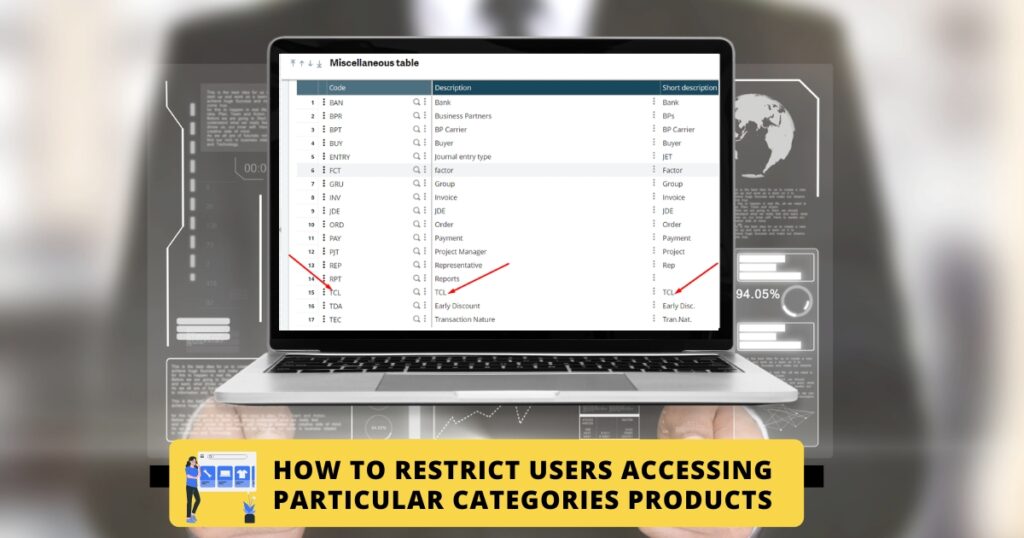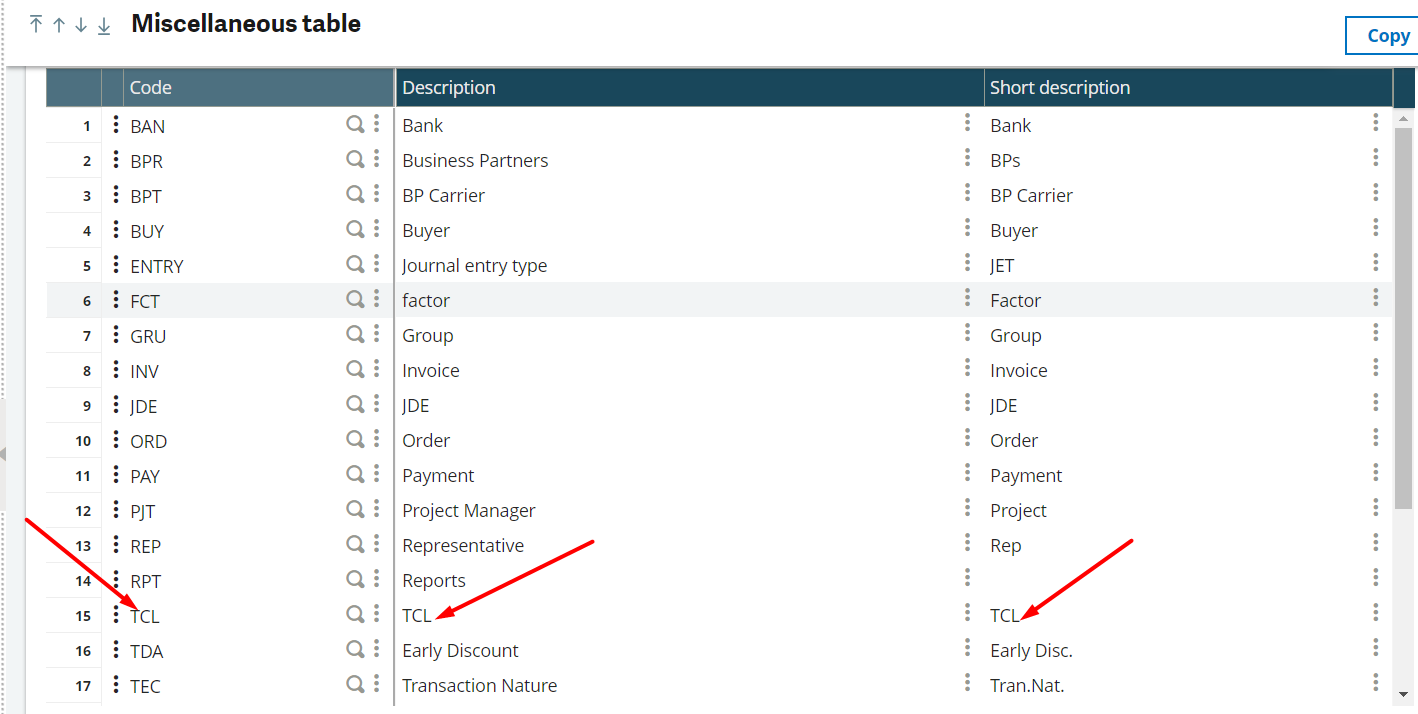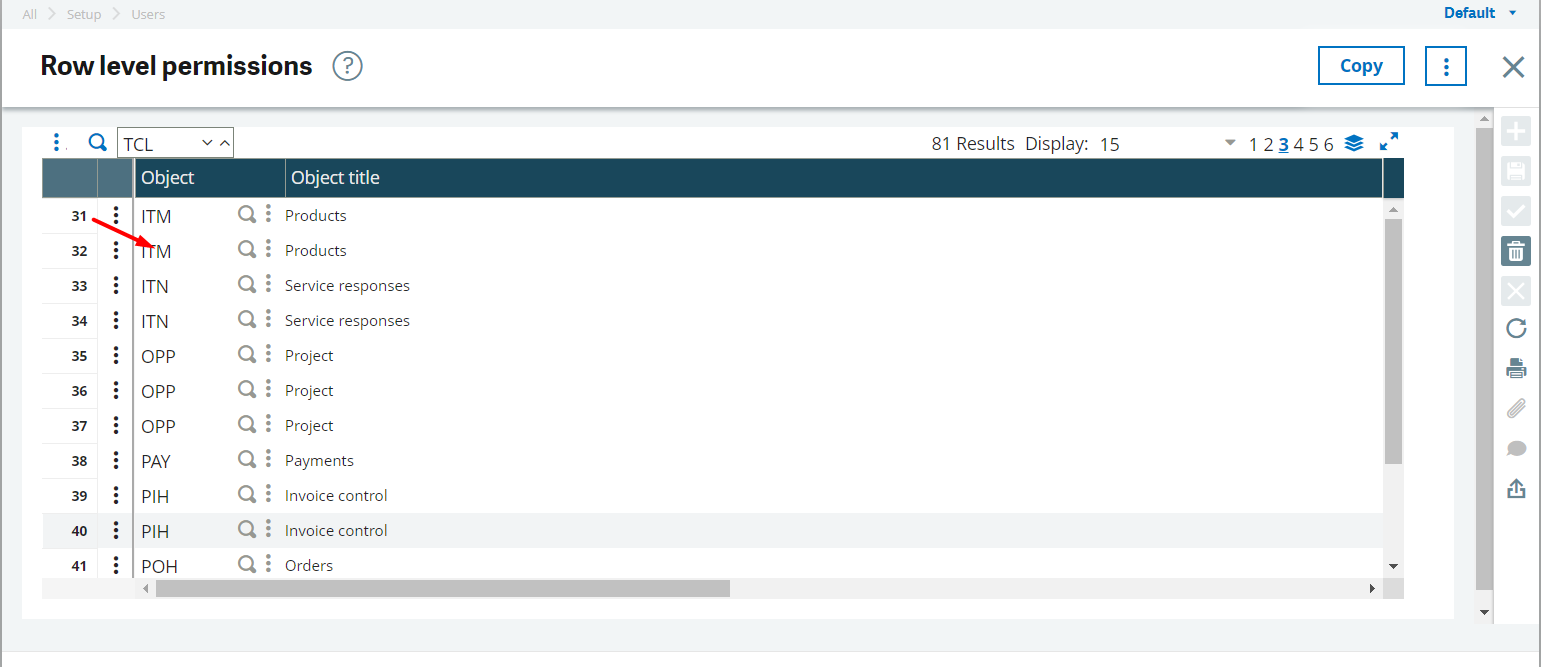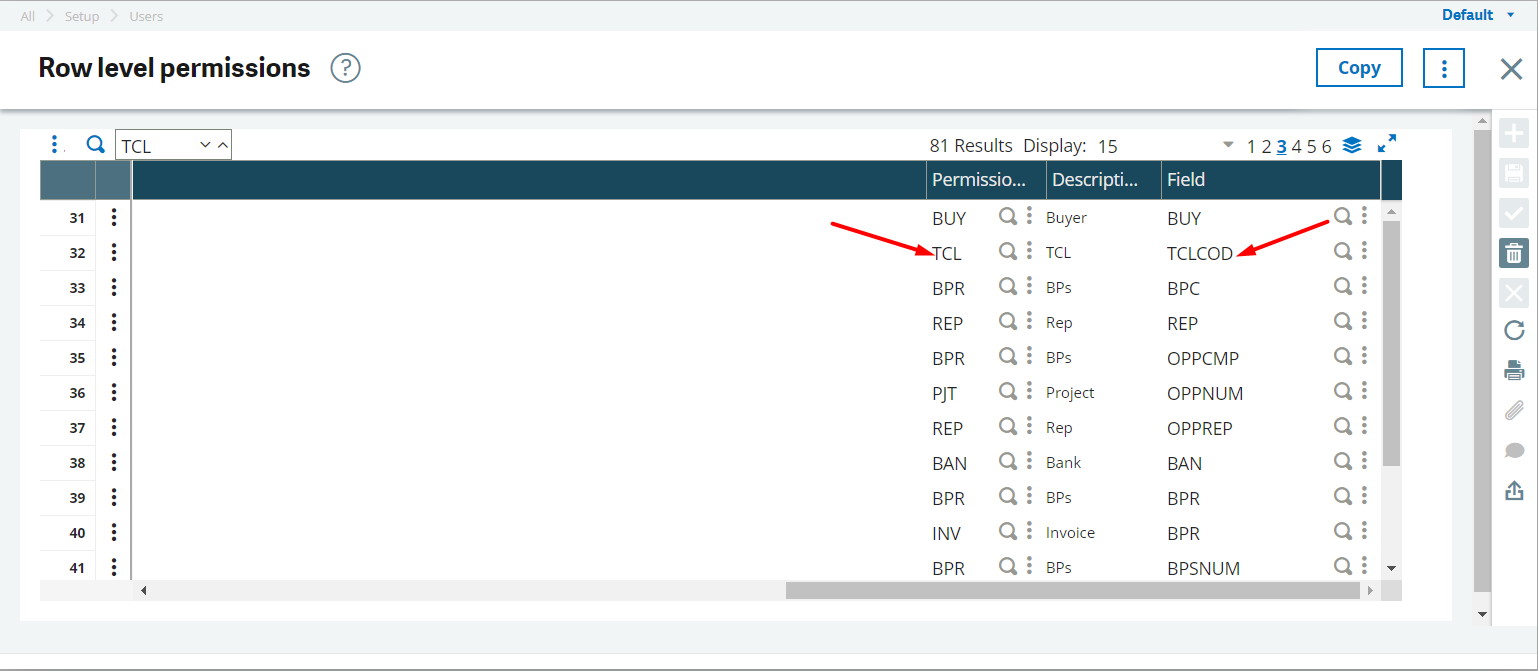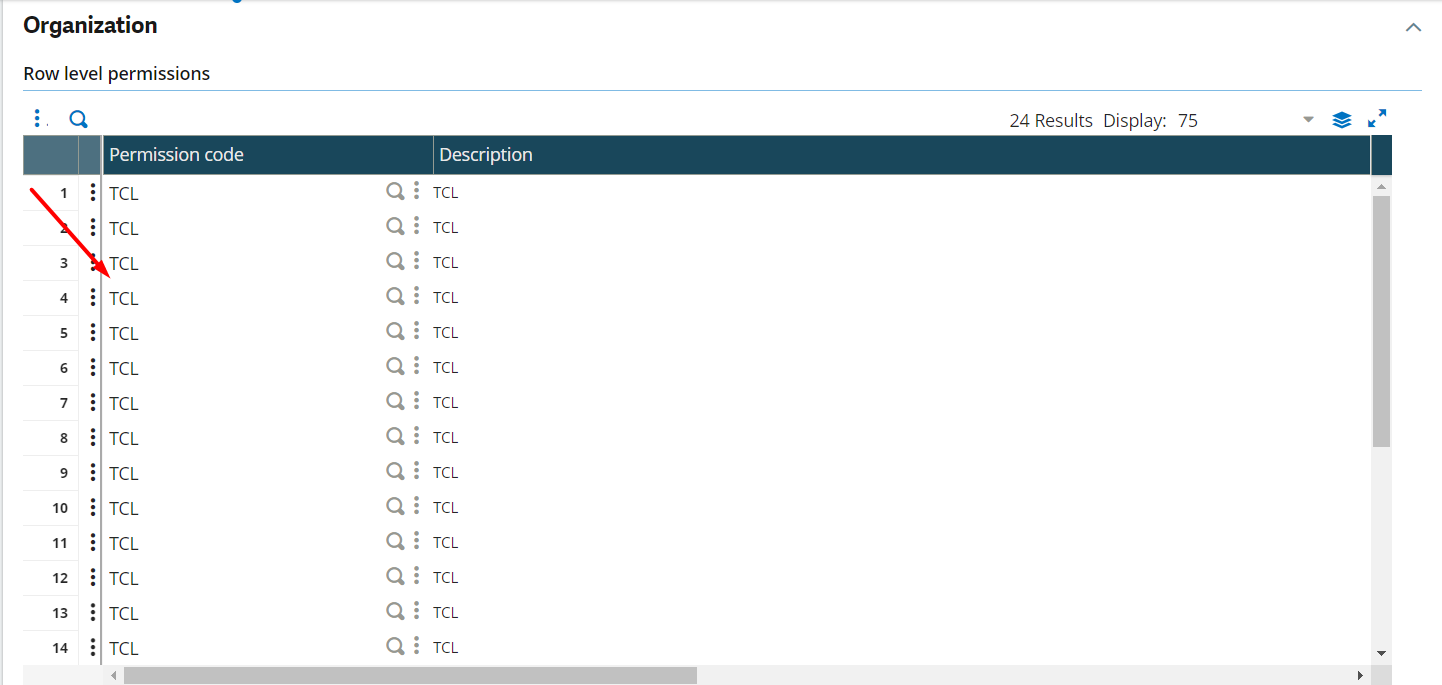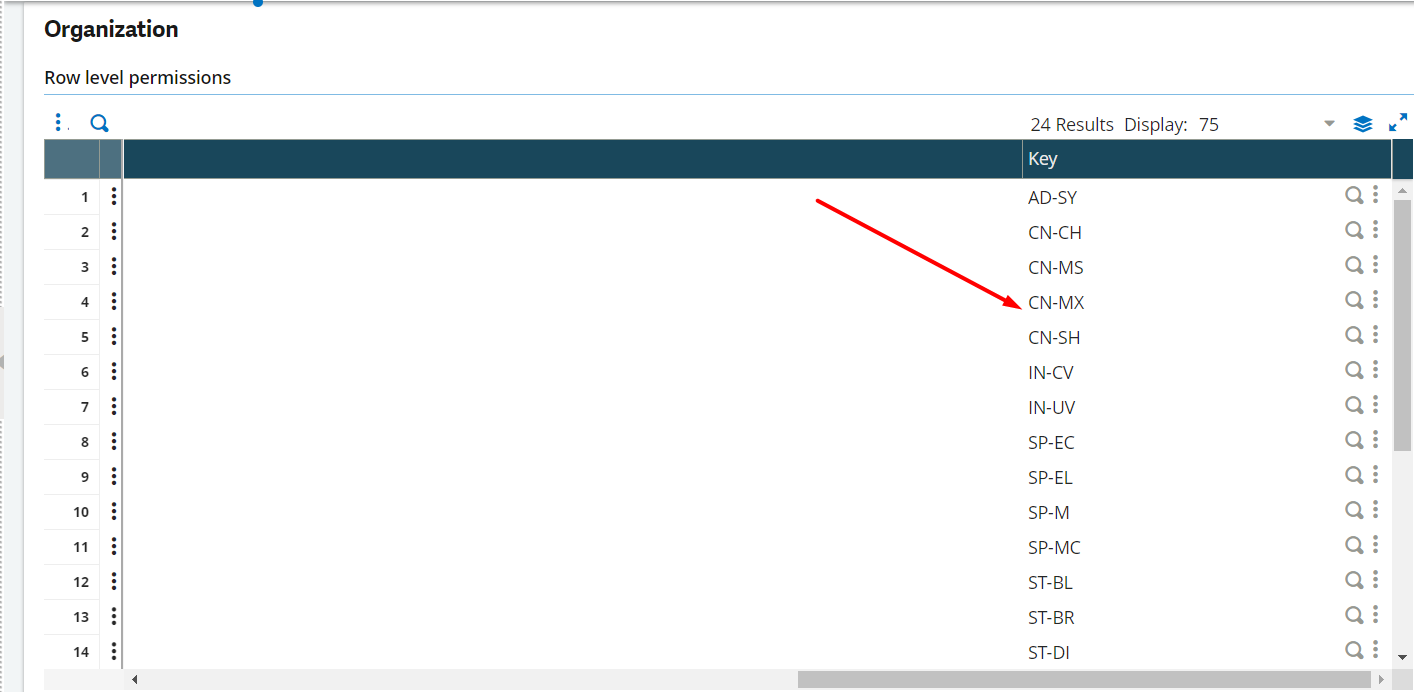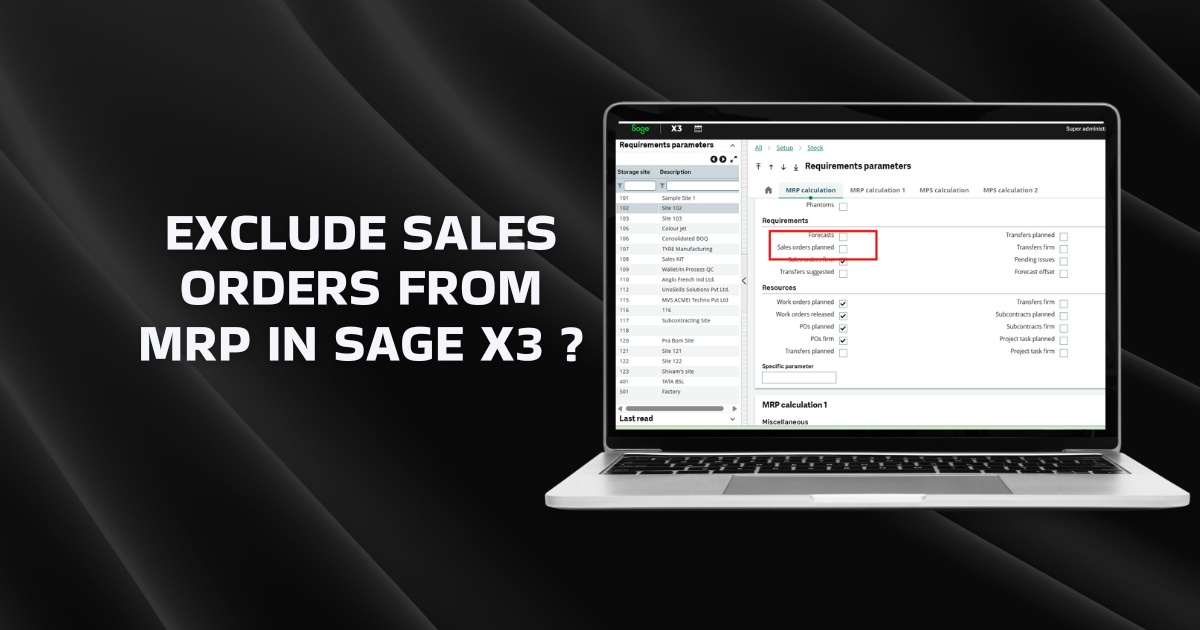On Transaction screen we can restrict user with the particular category products. At transaction level users can select the products related to the categories which will be assigned at row level permission at the user level. Suppose we want to restrict user to create miscellaneous receipt for some particular categories so that we can restrict through the Row level permission at user level.
⇒Steps to restrict Users accessing particular categories products :
1. Create the value in the miscellaneous table –
Path:- Development > Data and parameters > miscellaneous table.
In miscellaneous table, user will define the value which will be linked with the product category table.
2. Create Row level permission –
Path:- All > Setup > Users>Row level permission
In Row level permission, we will select object as ITM which and then we will select permission which we have created in miscellaneous table and then in field we will select TCLCOD.
3. Add Row level permission at user level.
Path:- All > Setup > Users
In User screen at organization tab, user will select the row level permission where user will select the permission code and on the basis of that user will select the product categories at key field on the basis of that user will able to select the product related to that particular categories.
Also Read : Vendor Number Change in Sage 300