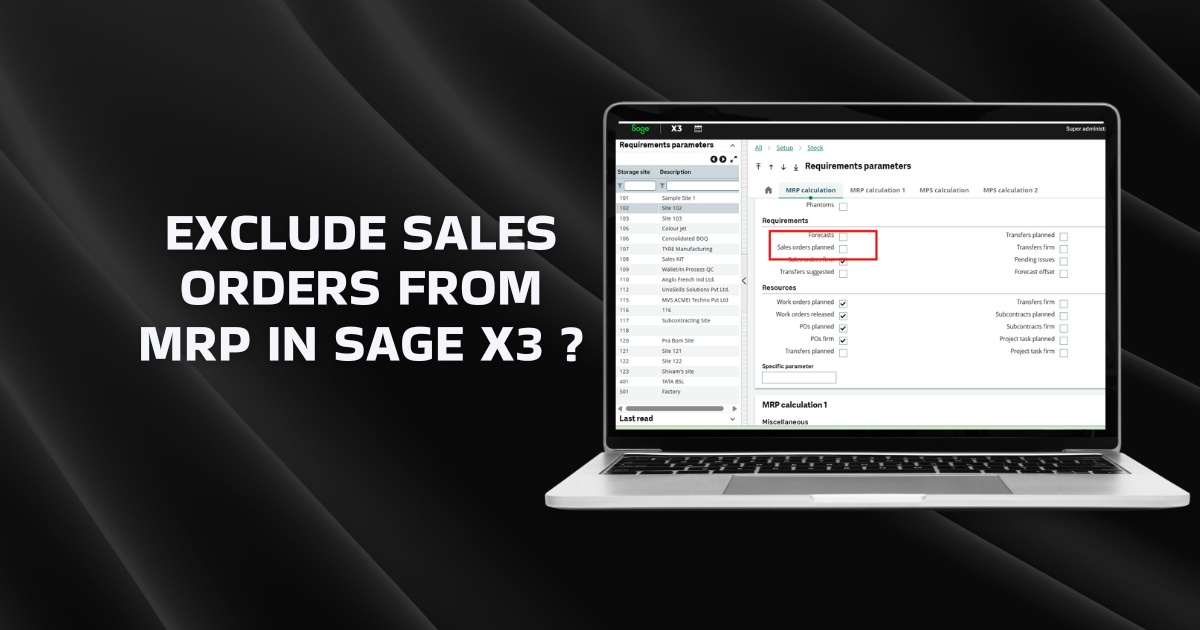In this blog we are going to learn about a feature called “Contract pricing” in Sage 300cloud.
What is Contract Pricing?
In Sage 300 Contract Pricing allows creating special pricing for certain customers, for example, if you agreed to give them additional discount or allow you to sell the same product at lower rate.
What is the use of Contract Pricing?
We all know that sometimes we have different prices for one specific item for different clients, the I/C Contract Pricing screen is used to set up contract pricing for specific customers. Sage 300cloud Order Entry uses this information to calculate the default price for any item affected by the customer’s pricing contract.
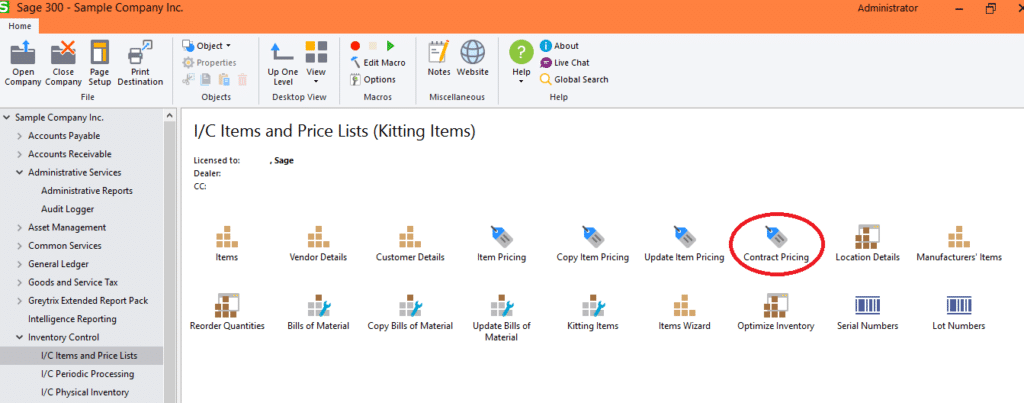
Contract Pricing is flexible; it can be setup for one item at a time, or for a whole category of items. However, you always need to specify a customer, so you cannot define contract pricing for all, or a range of customers. Here is an example.
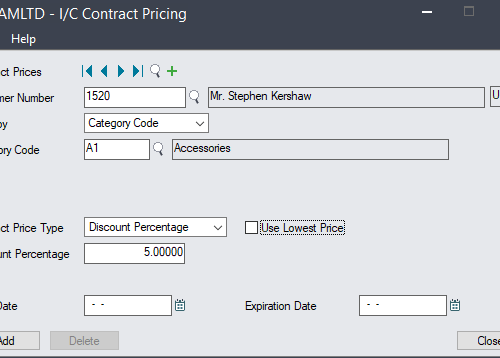
In Sage 300cloud, the prices can also be defined with the specific item for specific customer. Here is an example.
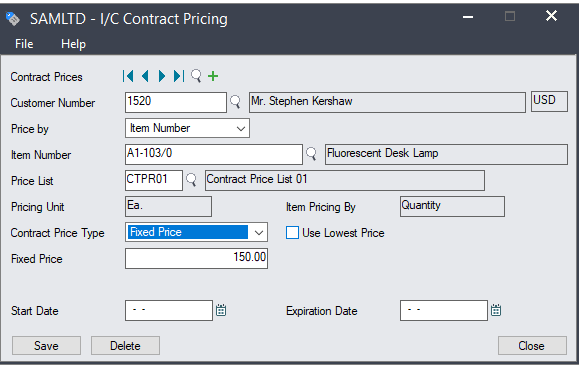
Whenever, you choose item A1-103/0 for Customer 1520, the defined value will be fetched in Order Entry screen.
Here you can see the screen.
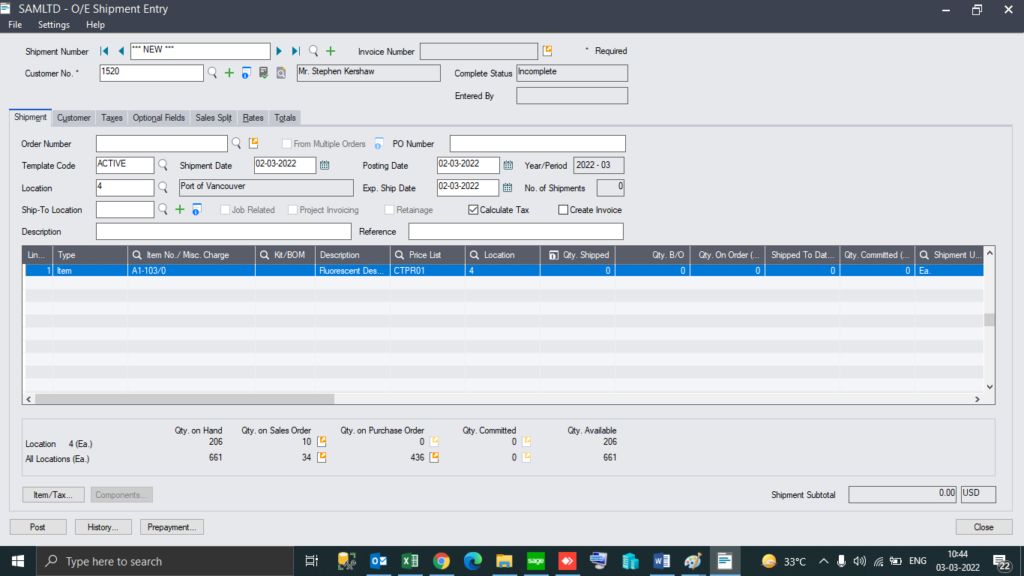
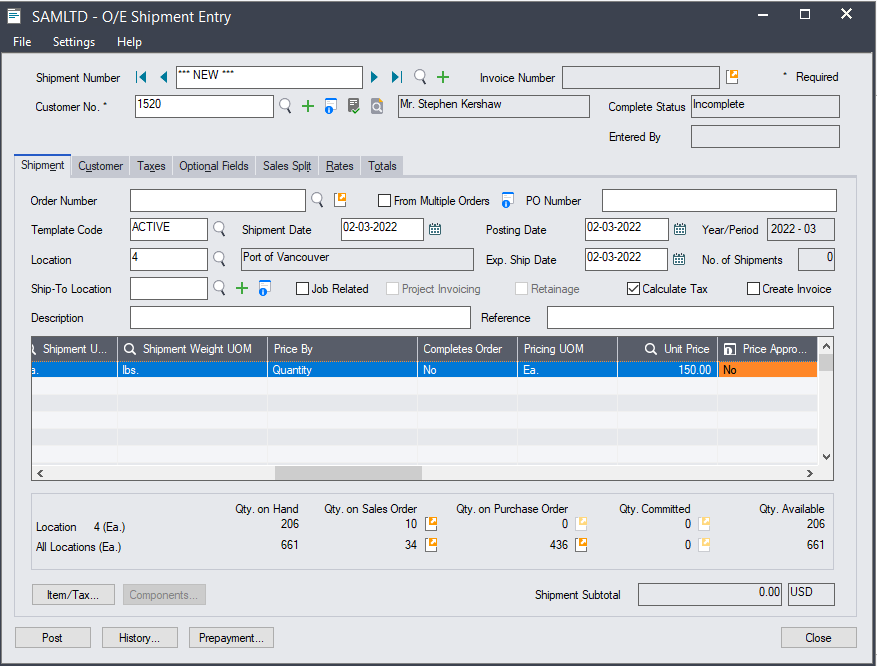
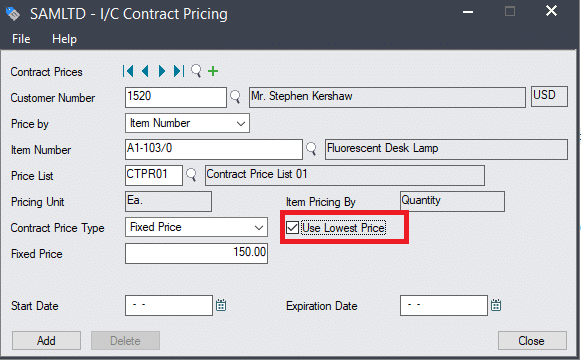
The “Use Lowest Price” option selected, which means if the price defined in the standard item pricing is lower than the price in special pricing, the lowest price will be used. This ensures that the client gets the best possible deal.
STAY UPDATED
Subscribe To Our Newsletter
At Sage Software Solutions (P) Ltd., we are home to world-class ERP software and CRM software that will solidify your business tech support fundamentals and enable you to build a customer-centric organization. You can also write to us at sales@sagesoftware.co.in.
Disclaimer: All the information, views, and opinions expressed in this blog are those of the authors and their respective web sources and in no way reflect the principles, views, or objectives of Sage Software Solutions (P) Ltd.